简单易用 自学轻松
立即观看教学视频,了解如何通过香港汇丰流动理财 – 简易版的6大功能开始使用流动理财,让您从此安坐家中轻松理财。
查看账户及交易纪录
步骤1 – 点击“查看账户”。

步骤2 – 点击“显示更多”以展开账户列表

步骤3 – 点选您的账户。

步骤4 – 下拉以查看最近的交易纪录。

步骤5 – 输入关键字查看交易纪录。
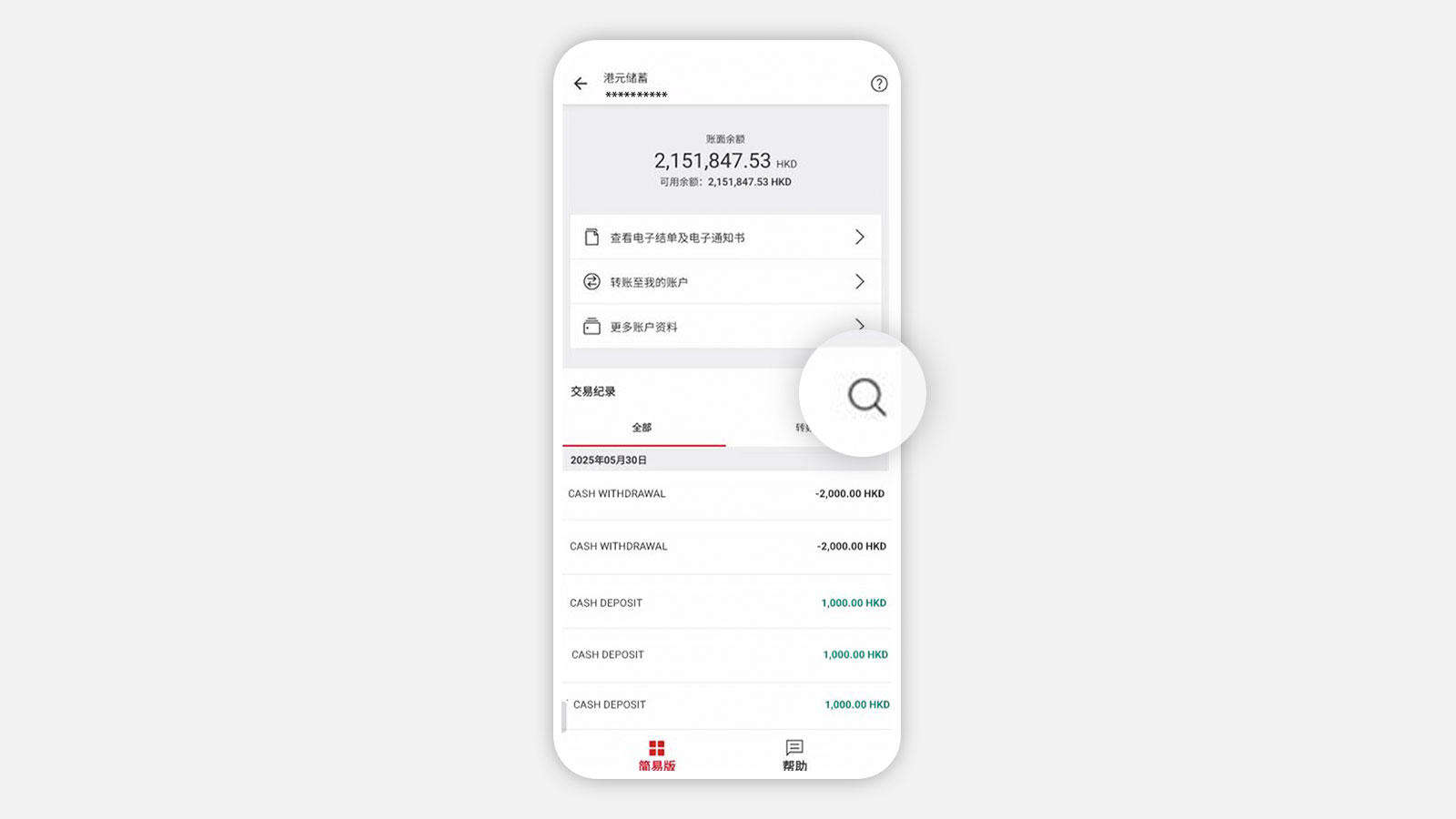
索取收支纪录﹙只适用于港元储蓄存折账户﹚
步骤1 – 点击”查看账户“并选择港元储蓄存折账户。

步骤2 – 点击“查看电子结单及电子通知书”或“交易纪录”中的收支净码(Net back items)[@wtb-lite-mode-net-back-items]。

步骤3 – 点击“索取收支纪录”以申请索取过去最多7年的所有交易纪录。

步骤4 – 相关收支纪录(PDF 格式)会在下个工作天在电子结单和电子通知书页面中可供查看。

转账和缴费
步骤1 – 点击“转账和缴费”。

步骤2 – 按个人需要点击“转账至我的账户”或“其他转账和缴费服务”。

步骤3 – 选择“支账账户”。

步骤4 – 选择“入账账户”。

步骤5 – 输入转账详情(如金额、货币、日期)。

步骤6 – 核对转账资料及确认。

缴付账单
步骤1 – 点击“转账和缴费”。

步骤2 – 点击“缴付账单”。

步骤3 – 点击“付款至新商户”,并从商户名单选择您的入账商户或机构。

步骤4 – 输入账单账户号码及账单备注(可选填)。

步骤5 – 选择支账账户。

步骤6 – 输入付款详情(如金额及日期)。

步骤7 – 核对付款资料及确认付款指示。

步骤8 – 您可储存此确认页面作日后参考用途。

iOS用户:点击右上角的按钮下载图像,选择“储存图像”,点击“好”以允许HSBC HK App储存此图像于“相片”。
Android用户:点击右上角的按钮,即可储存此图像于“相片”。
步骤9 – 下一次向相同商户缴付账单时,在完成步骤2后,即可于“曾缴费的商户/机构”一栏点击此商户。

开立定期存款
步骤1 – 点击“开立定期存款”。

步骤2 – 输入定期存款详情(如定期存款账户、金额、货币)。

步骤3 – 核对定期存款详情及确认。

存入支票
步骤1 – 点击“存入支票”。

步骤2 – 点选您希望存入支票的账户。

步骤3 – 输入支票金额,点按“拍摄您的支票”,并为支票的正面和背面拍照。

选择“继续”并核对您的交易详情。
步骤4 – 选择“确认”以提交您的存款指示。

查看电子结单及电子通知书
步骤1 – 点击“查看电子结单及电子通知书”。

步骤2 – 选择您要查看账户的电子结单/电子通知书。

步骤3 – 选择“查看详情”打开电子结单/电子通知书。

步骤4 – 从搜寻结果中点选可供查阅的电子结单/电子通知书。

iOS用户:点按右上角的按钮并选择文件的储存位置;系统将相应地储存文件。
Android用户:点按右上角的按钮,系统将自动下载文件。
“个人”分页和设置
步骤1 – 点击“个人”分页及设置。

步骤2 – 选择您希望更新的应用程序设置。 (例如选择模式、选择语言、更改其他设置)。

线上对话
步骤1 – 在协助页面点击“线上对话”。
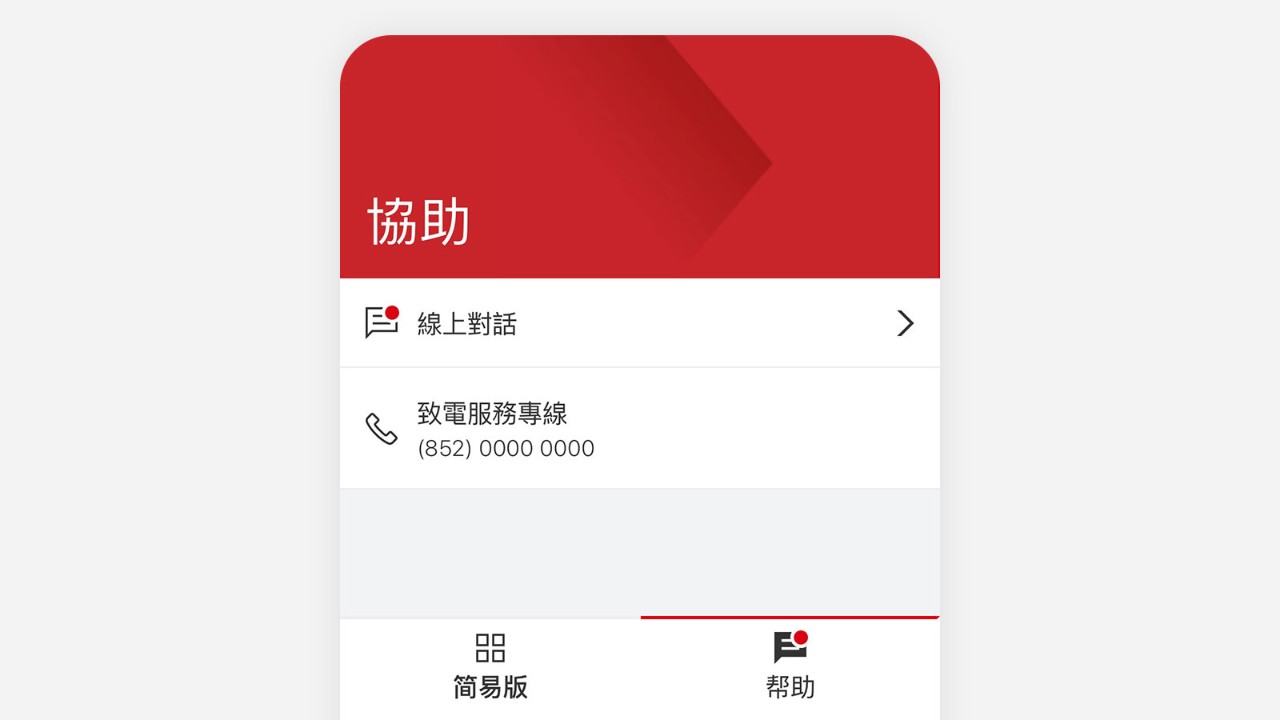
步骤2 – 阅读使用条款(适用于首次使用客户),然后选择“继续”。

步骤3 – 输入您的查询或点击建议的主题开始对话。

步骤4 – 与客户服务主任线上对话,或致电我们以获得进一步的协助。

您的来电将直接转驳至我们的客户服务团队[@mobile-litemodecallremark]。
想更了解汇丰流动理财 – 简易版?
您可于汇丰流动理财 – 简易版页面了解其特点及如何开始使用。
由我们的数字大使为您讲解如何使用HSBC HK App。
注
屏幕显示仅供参考及说明用途。
