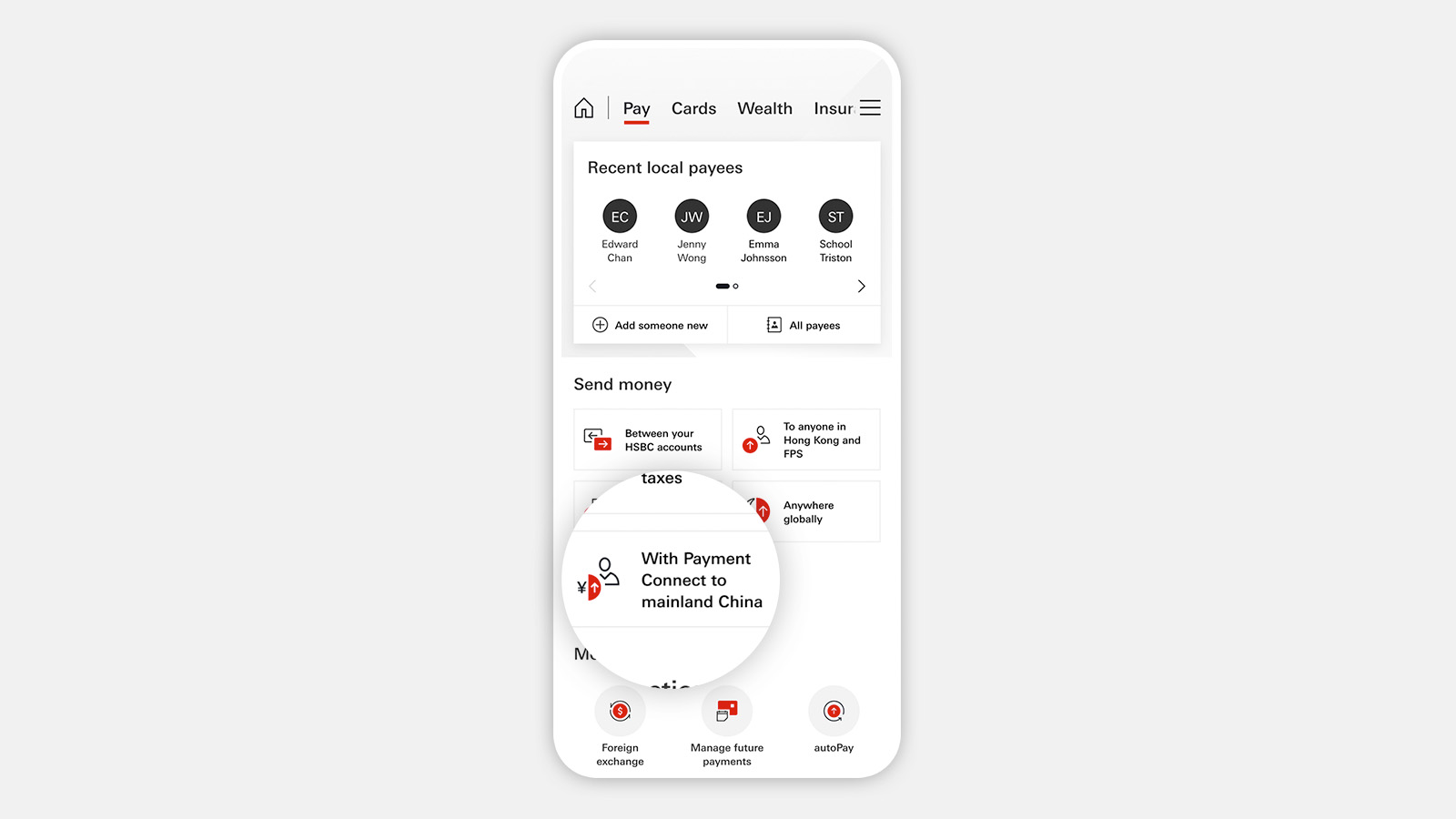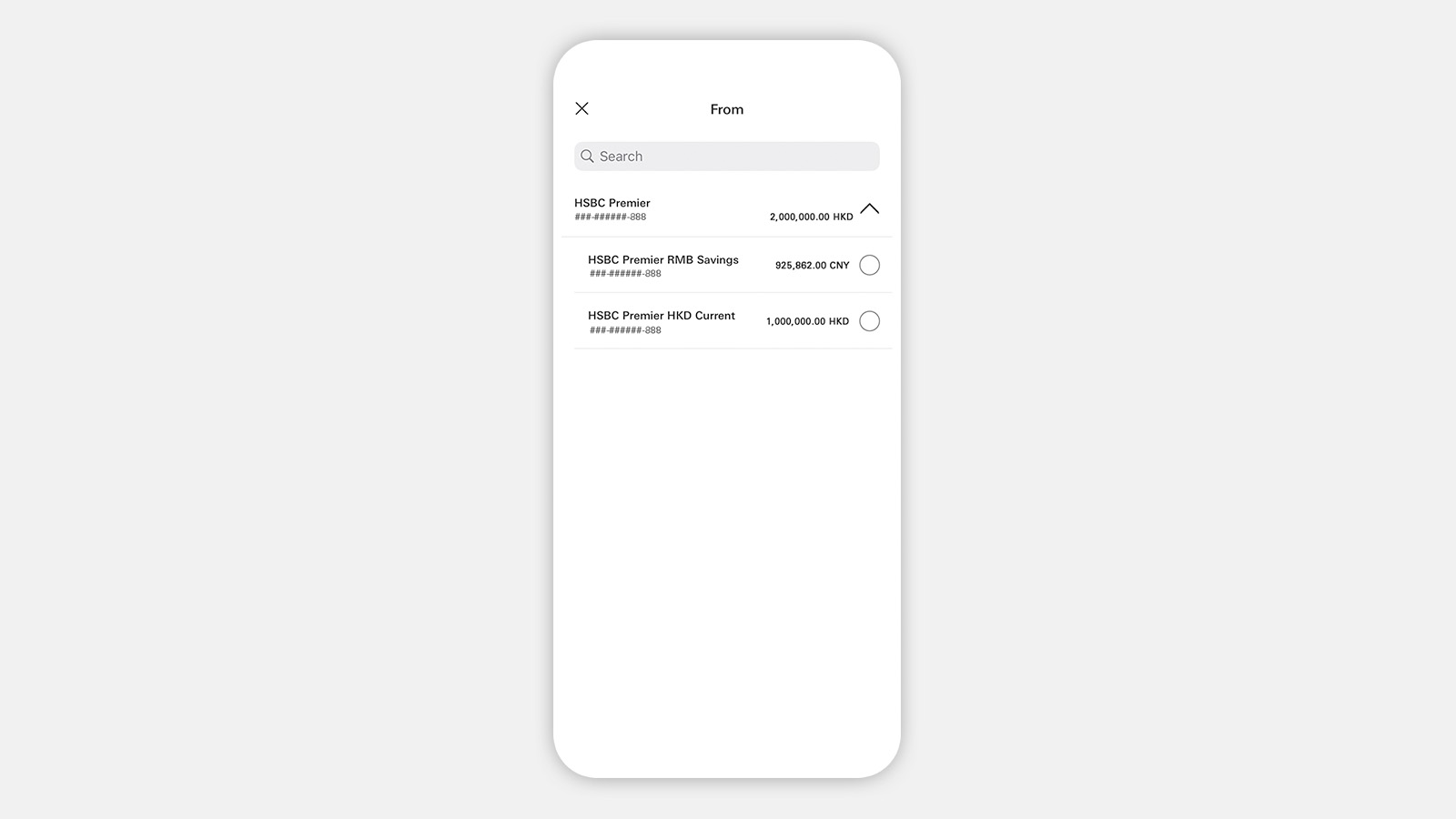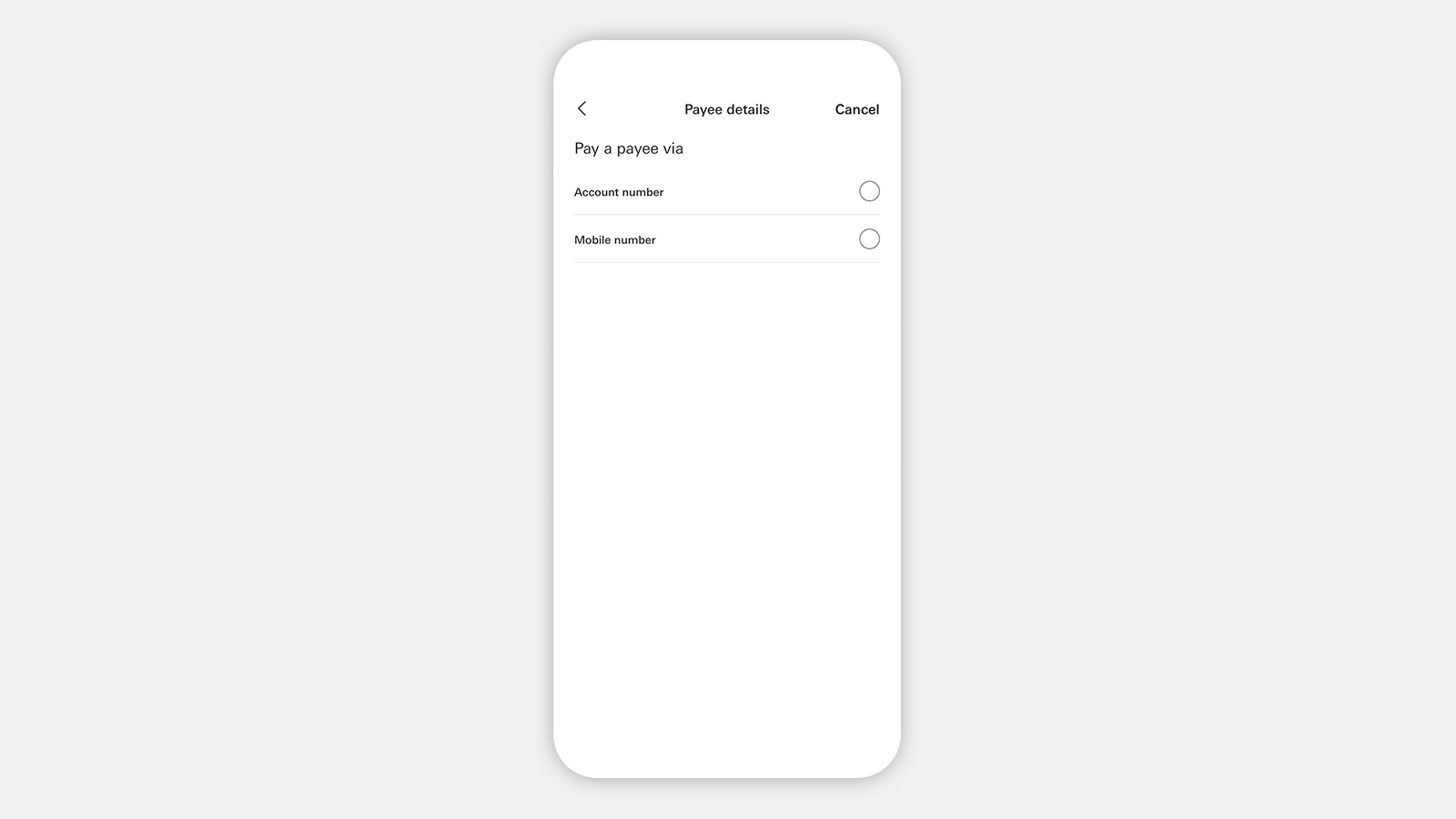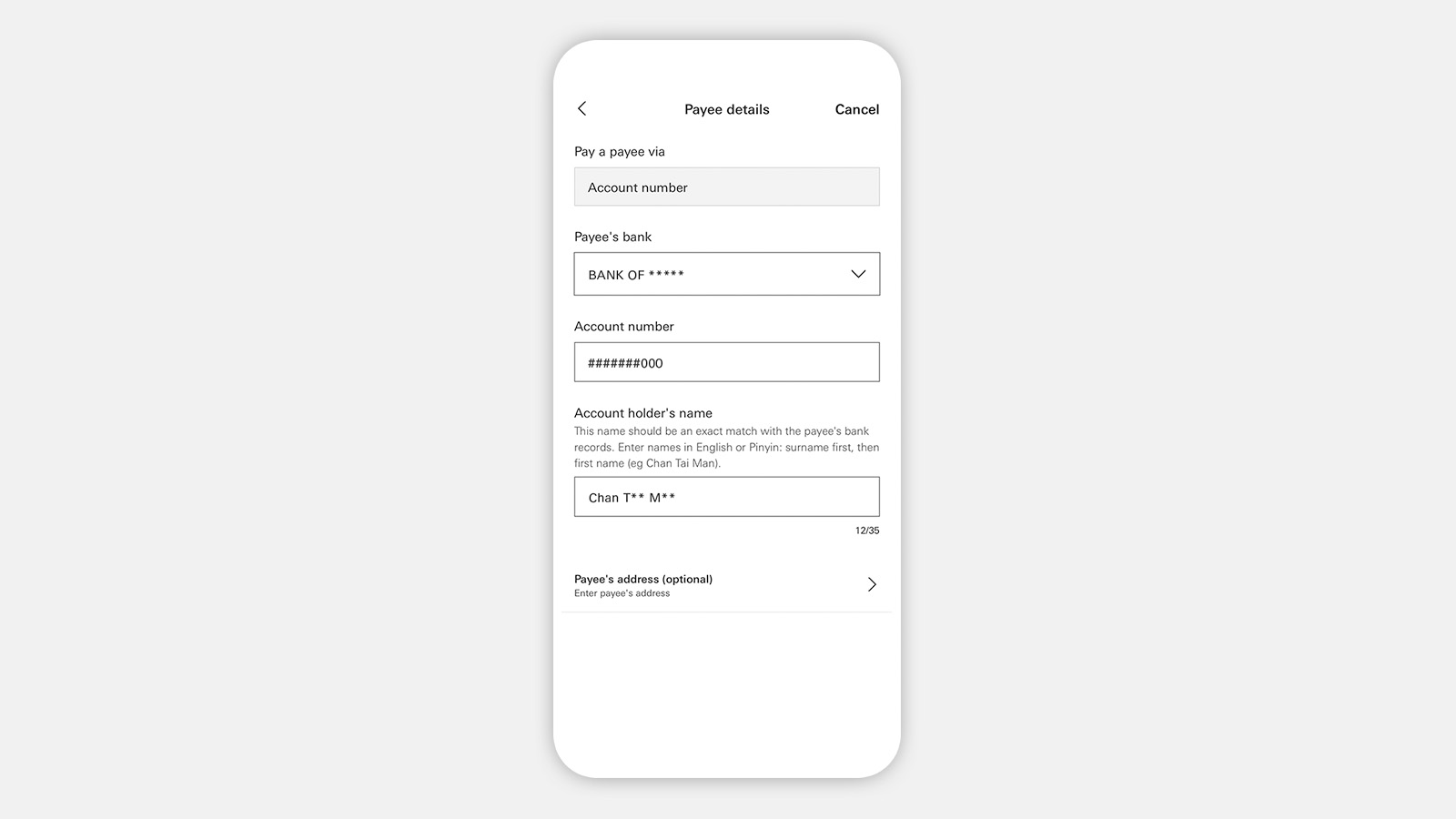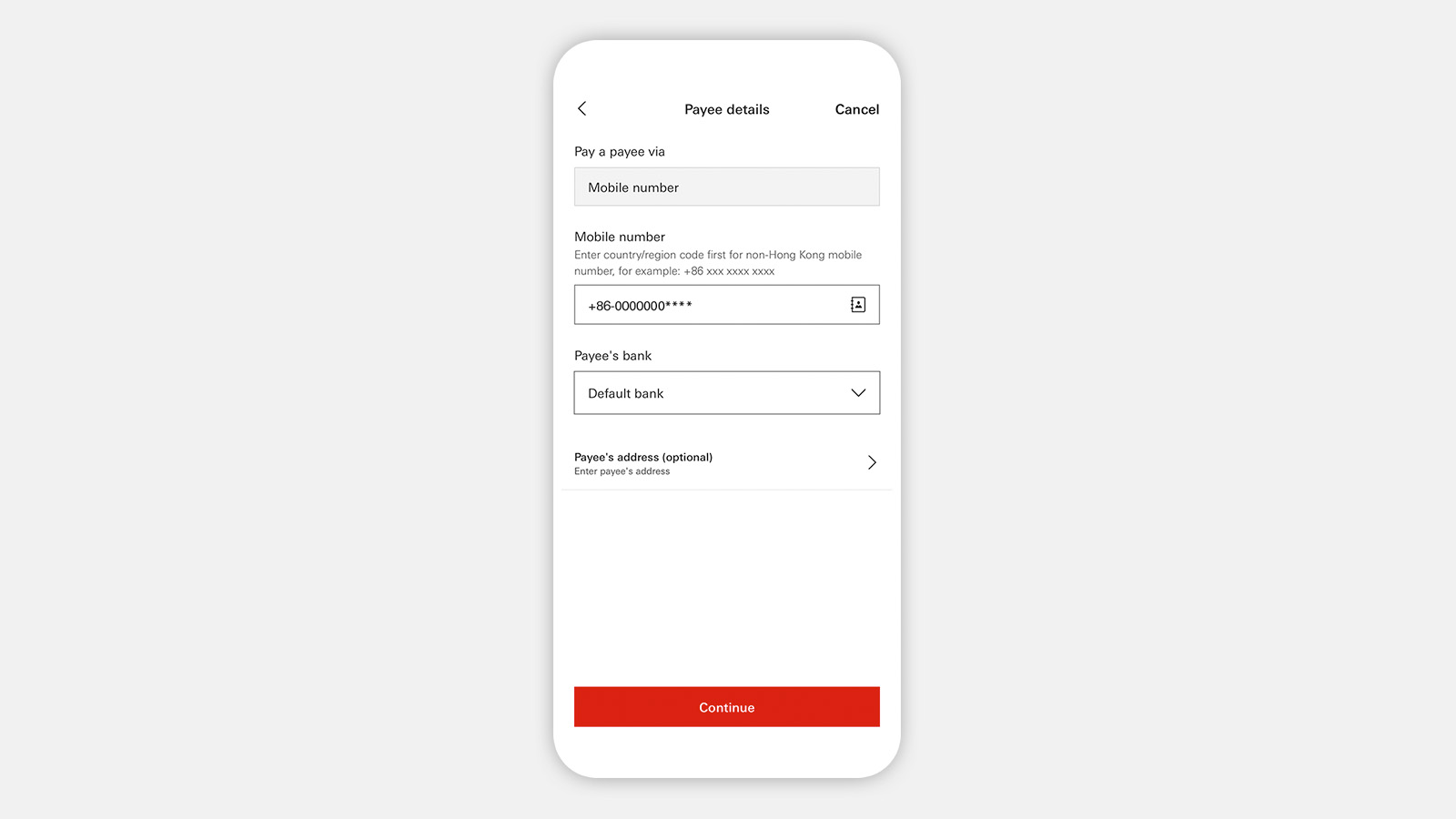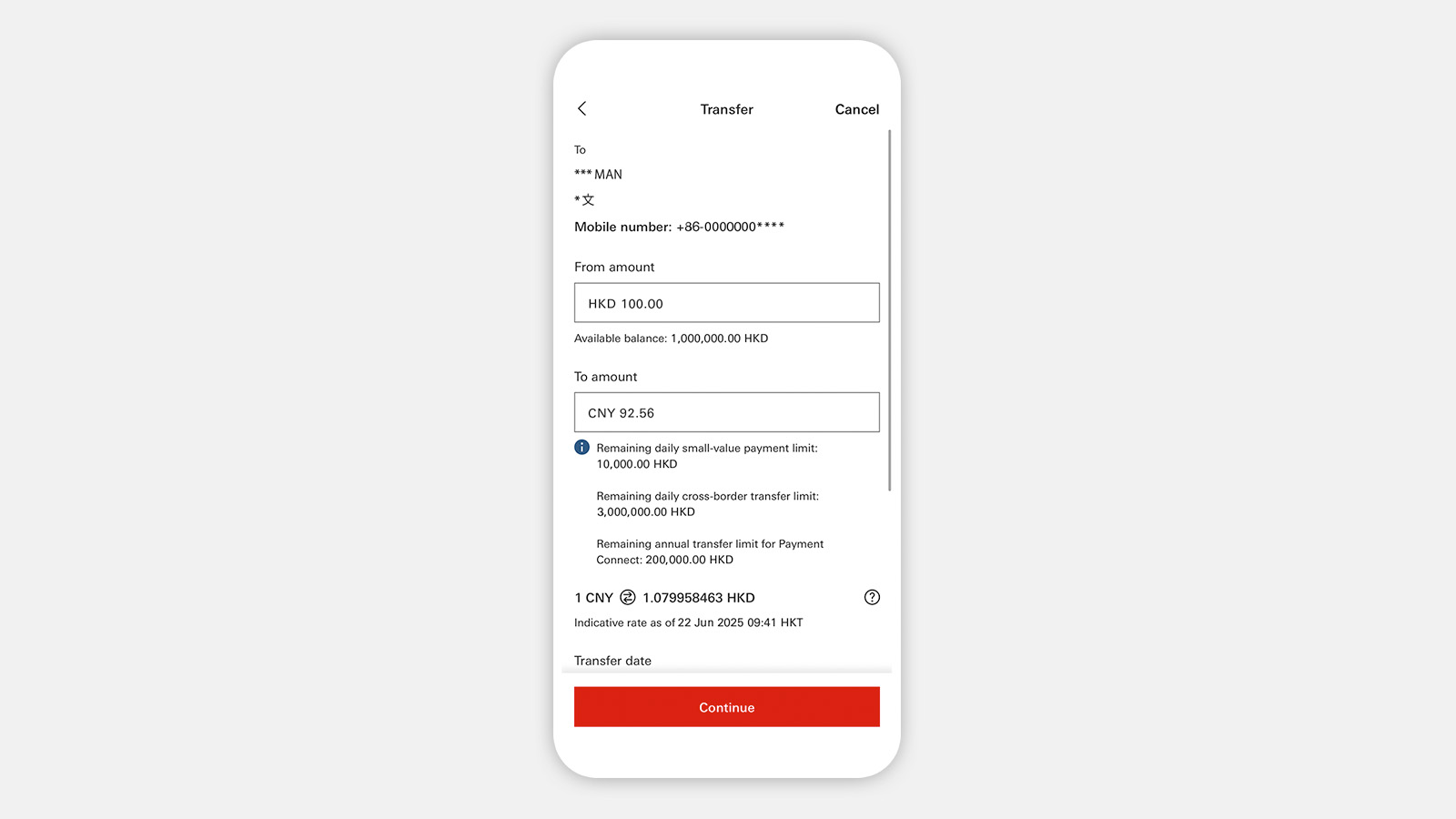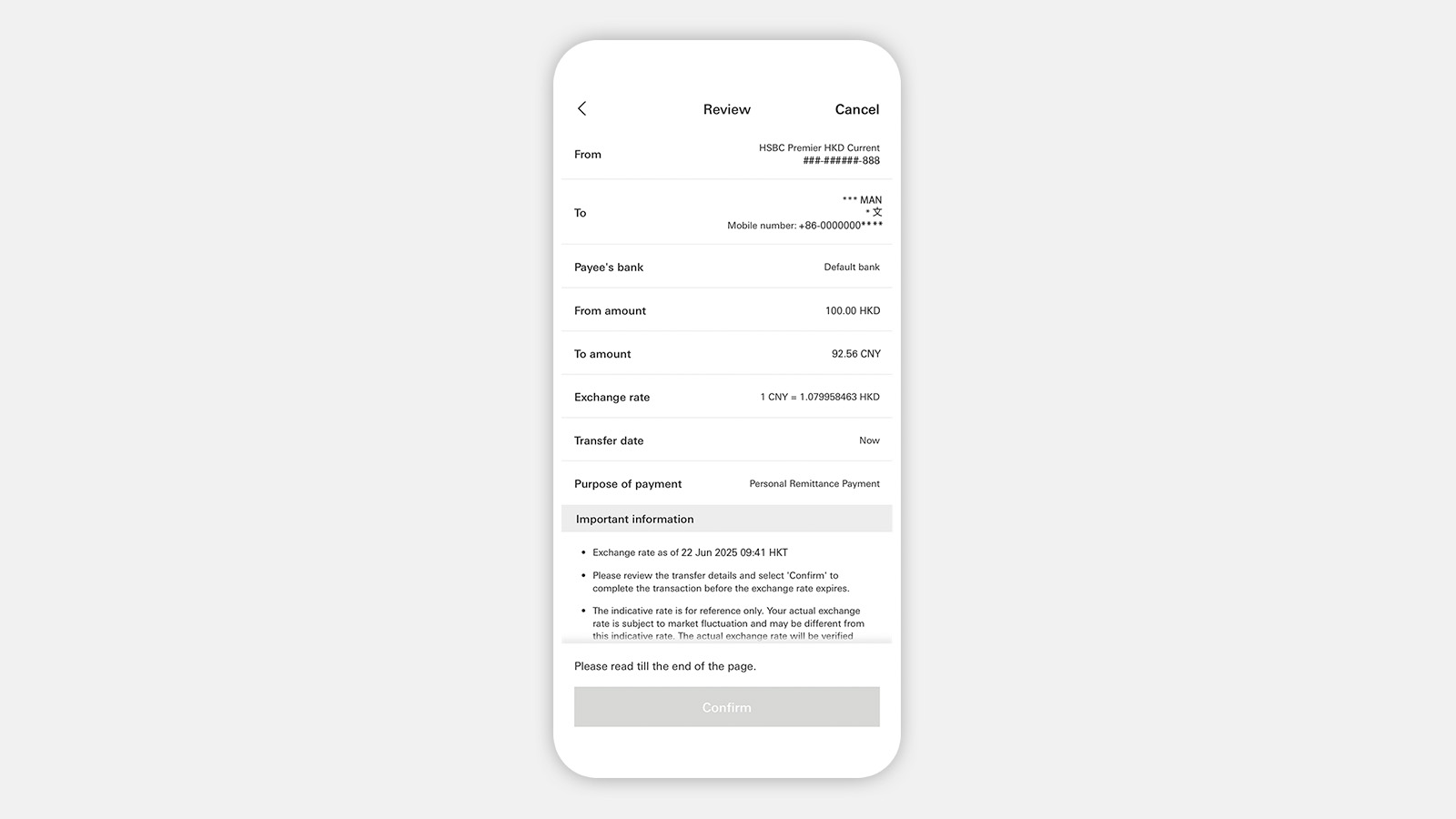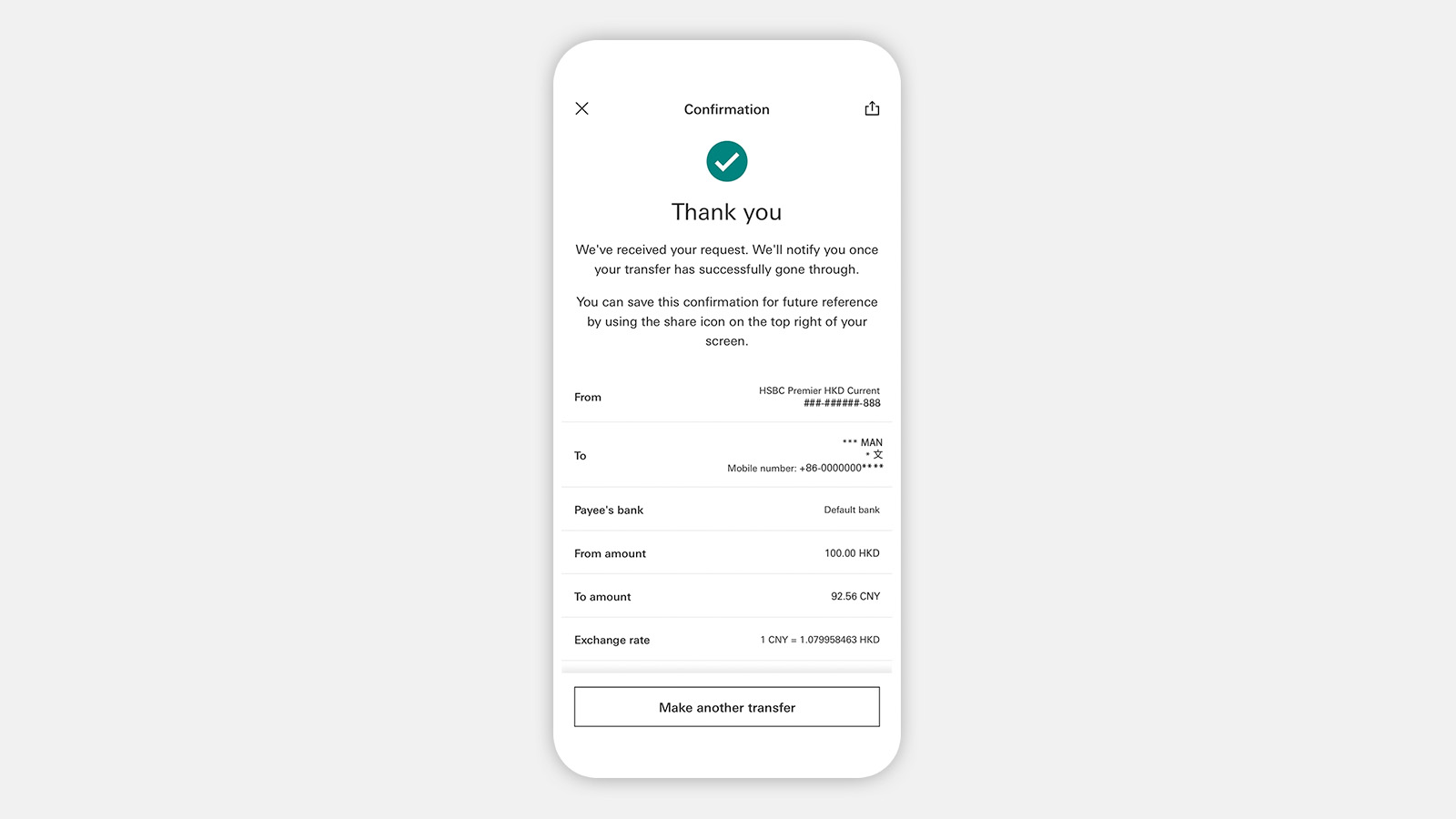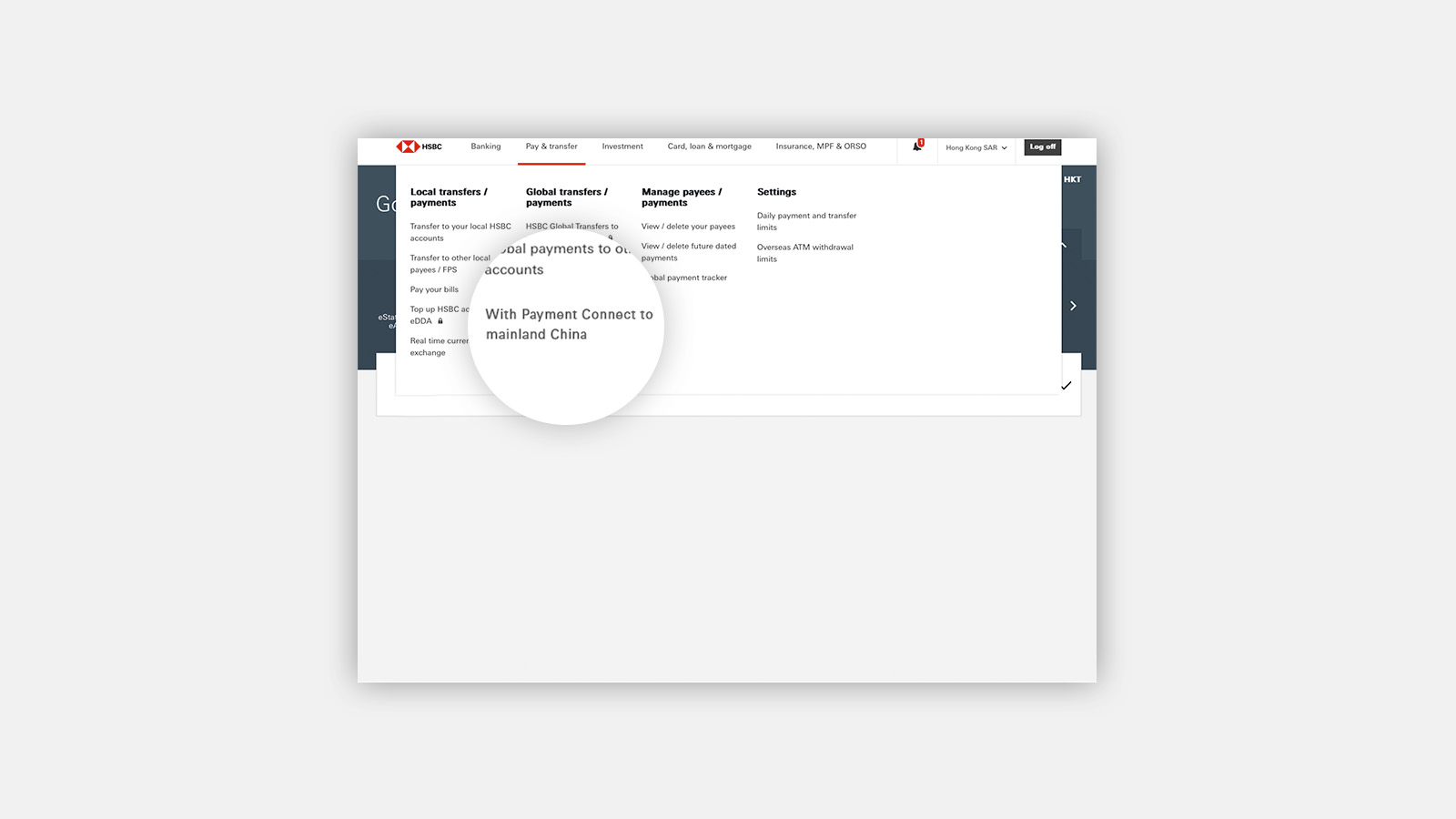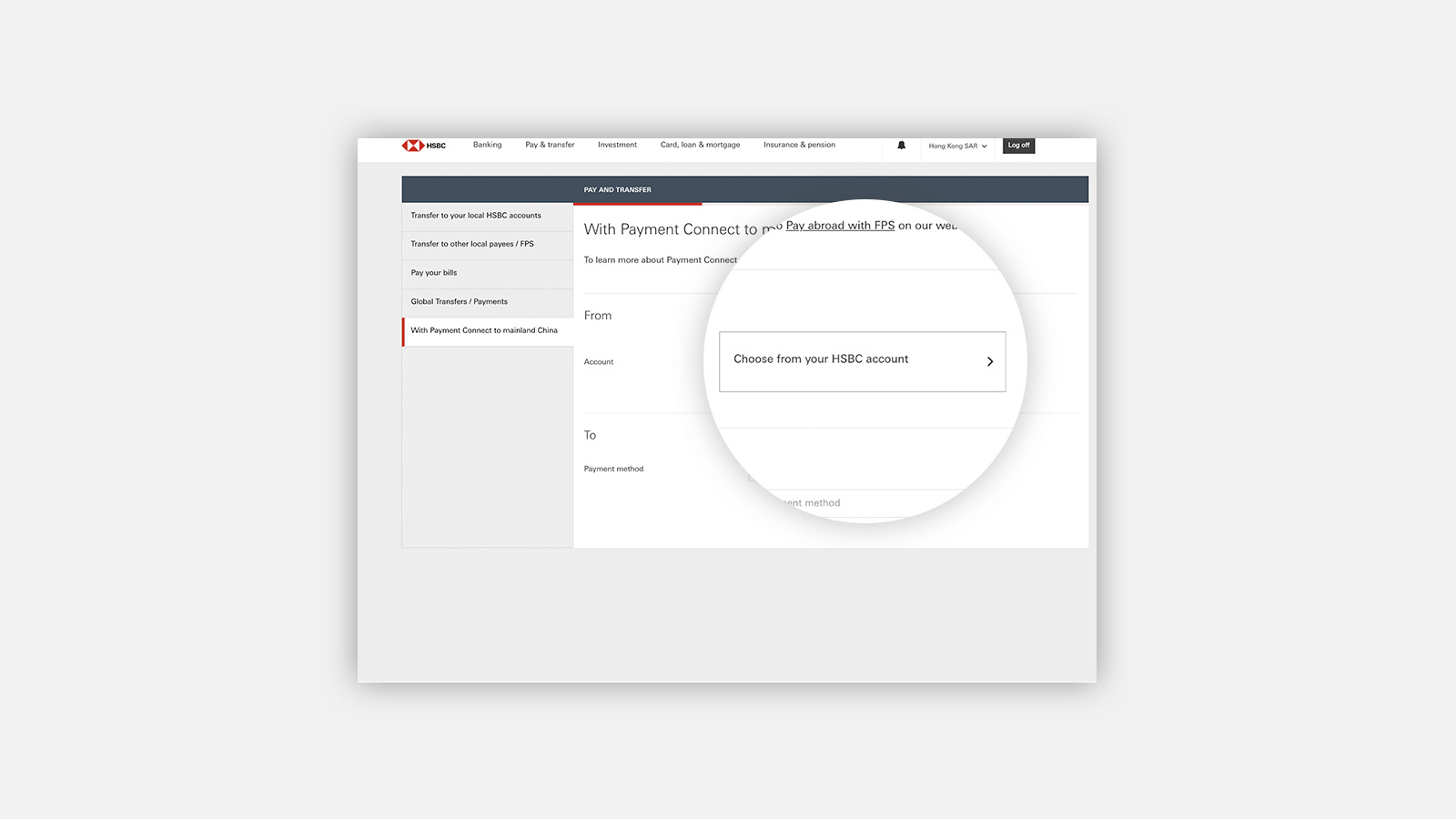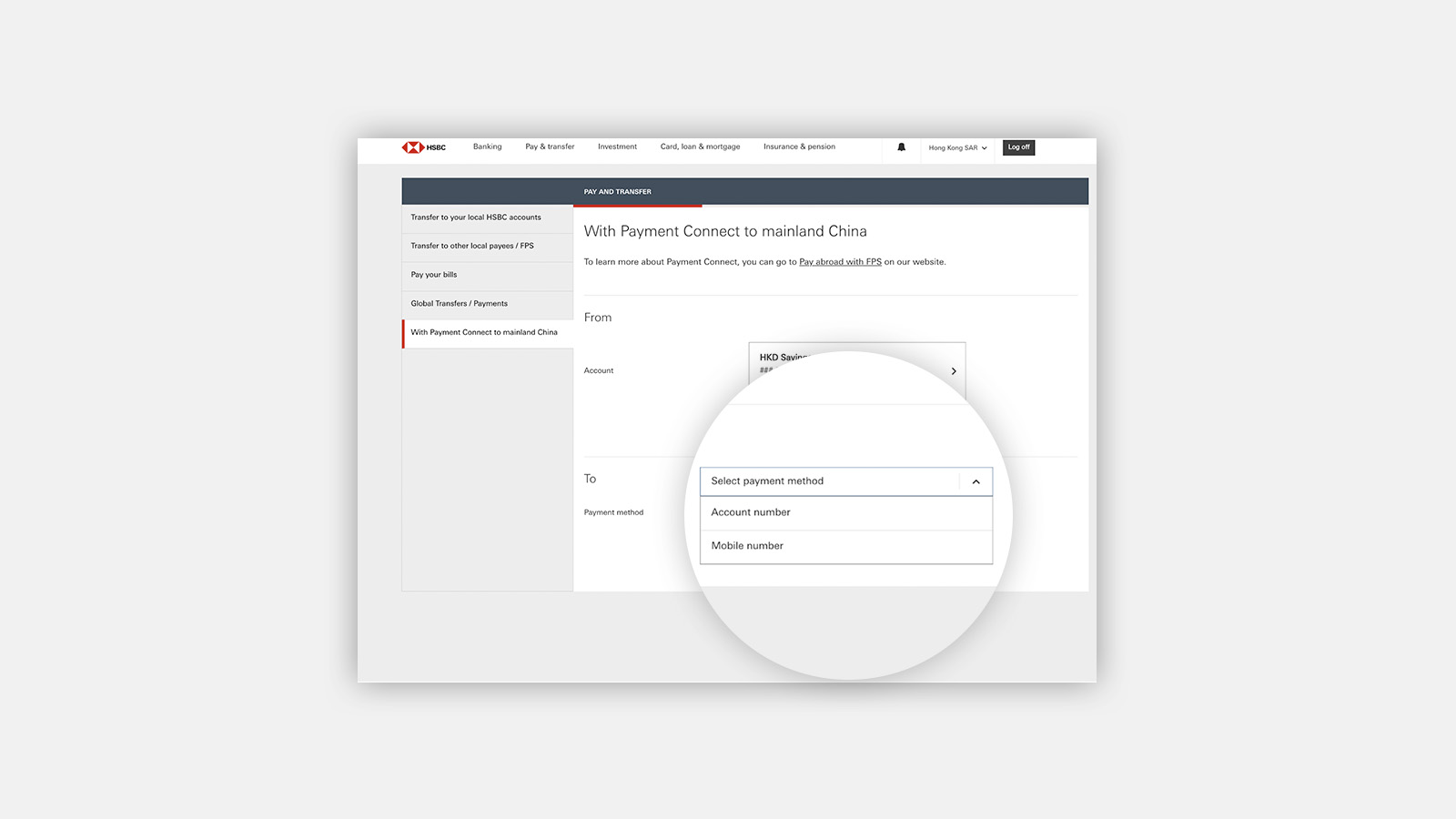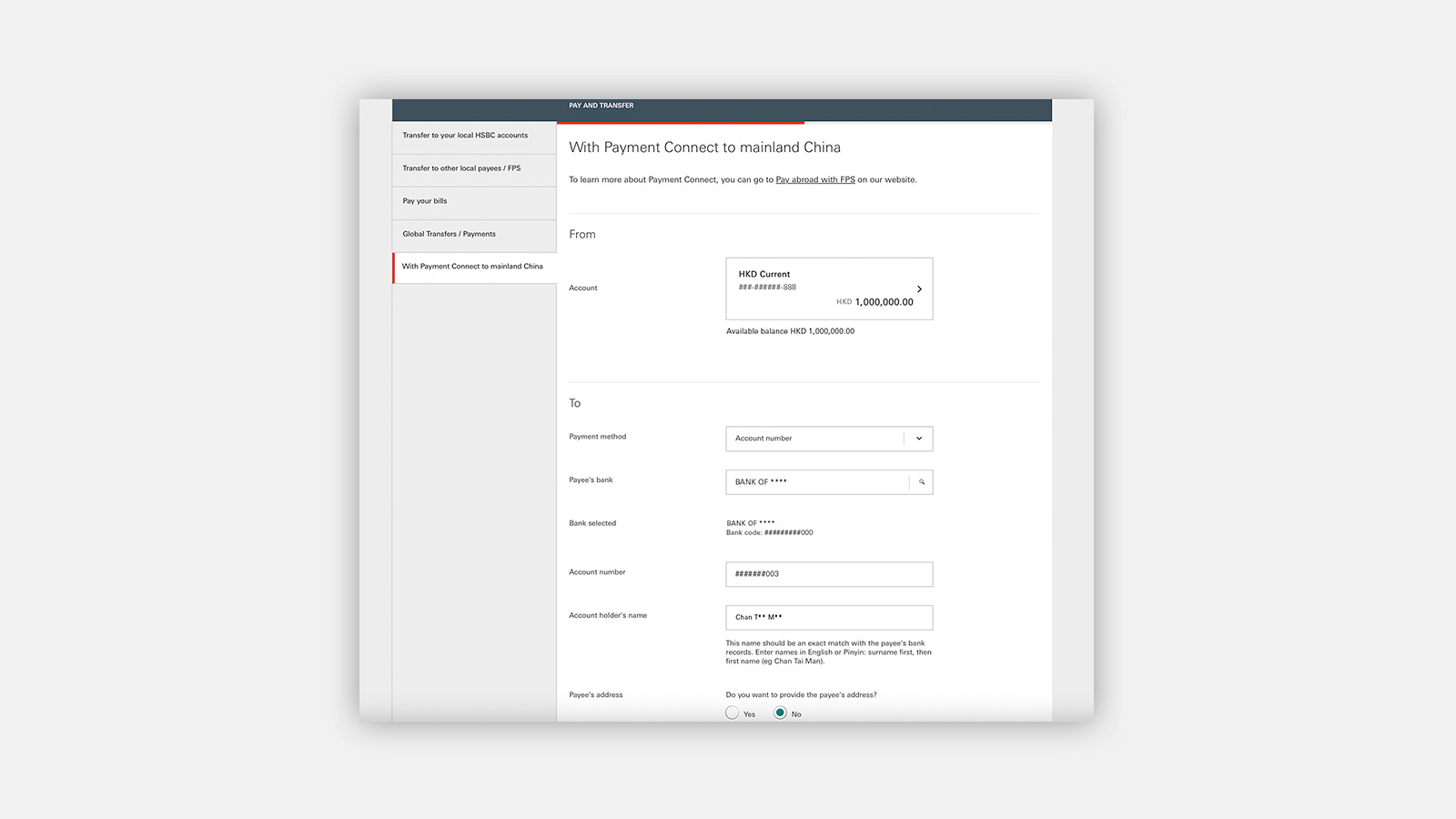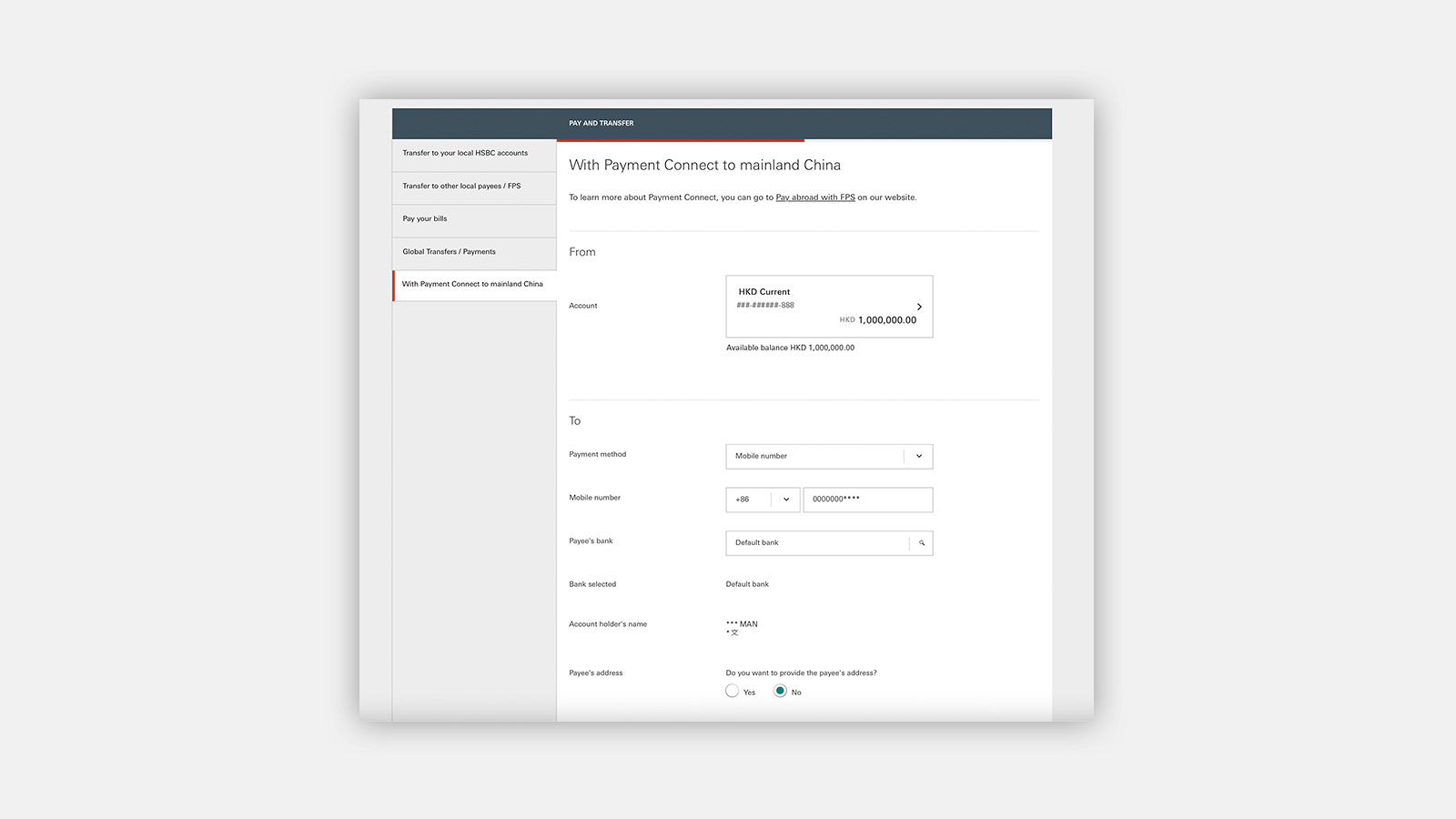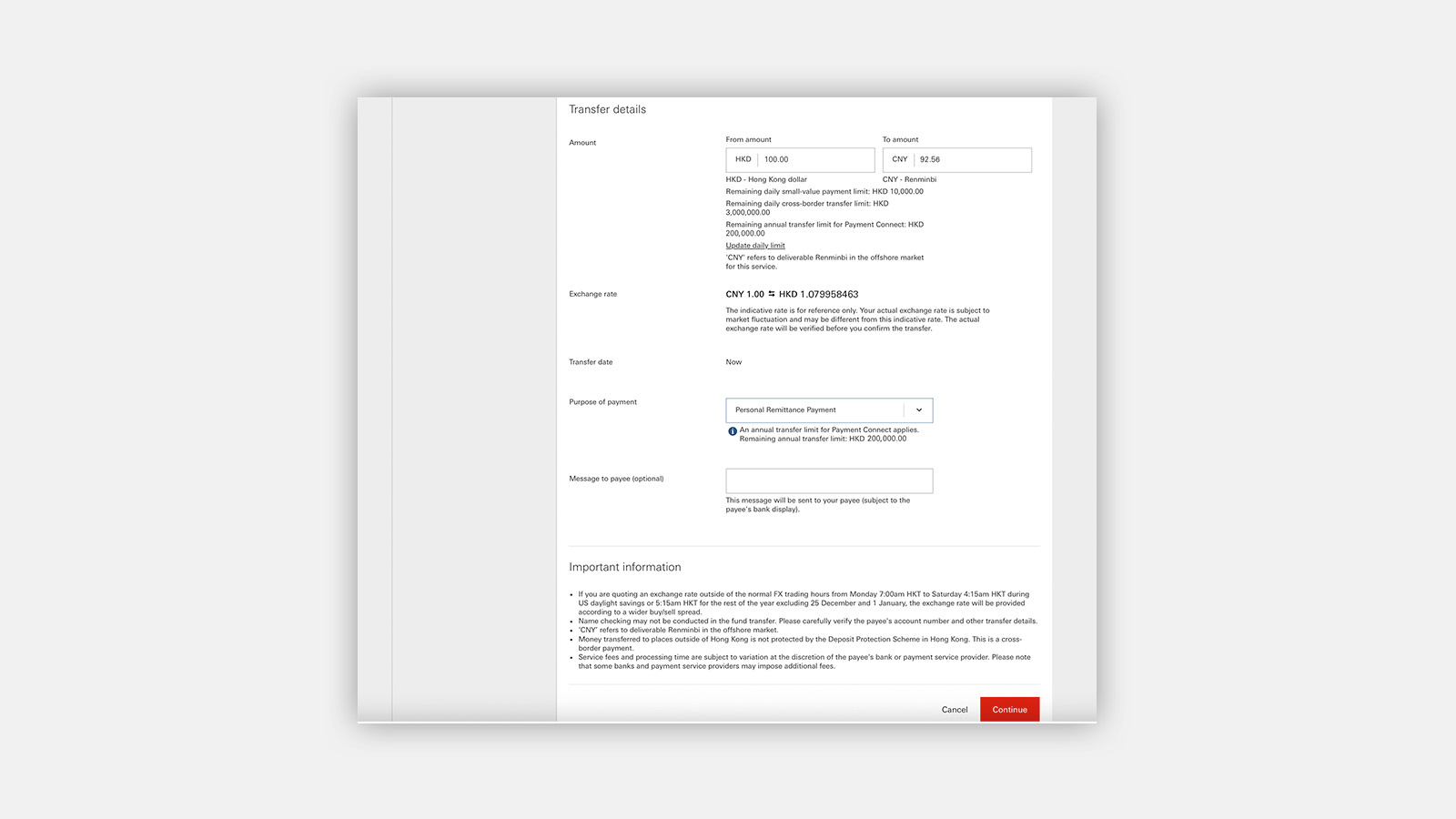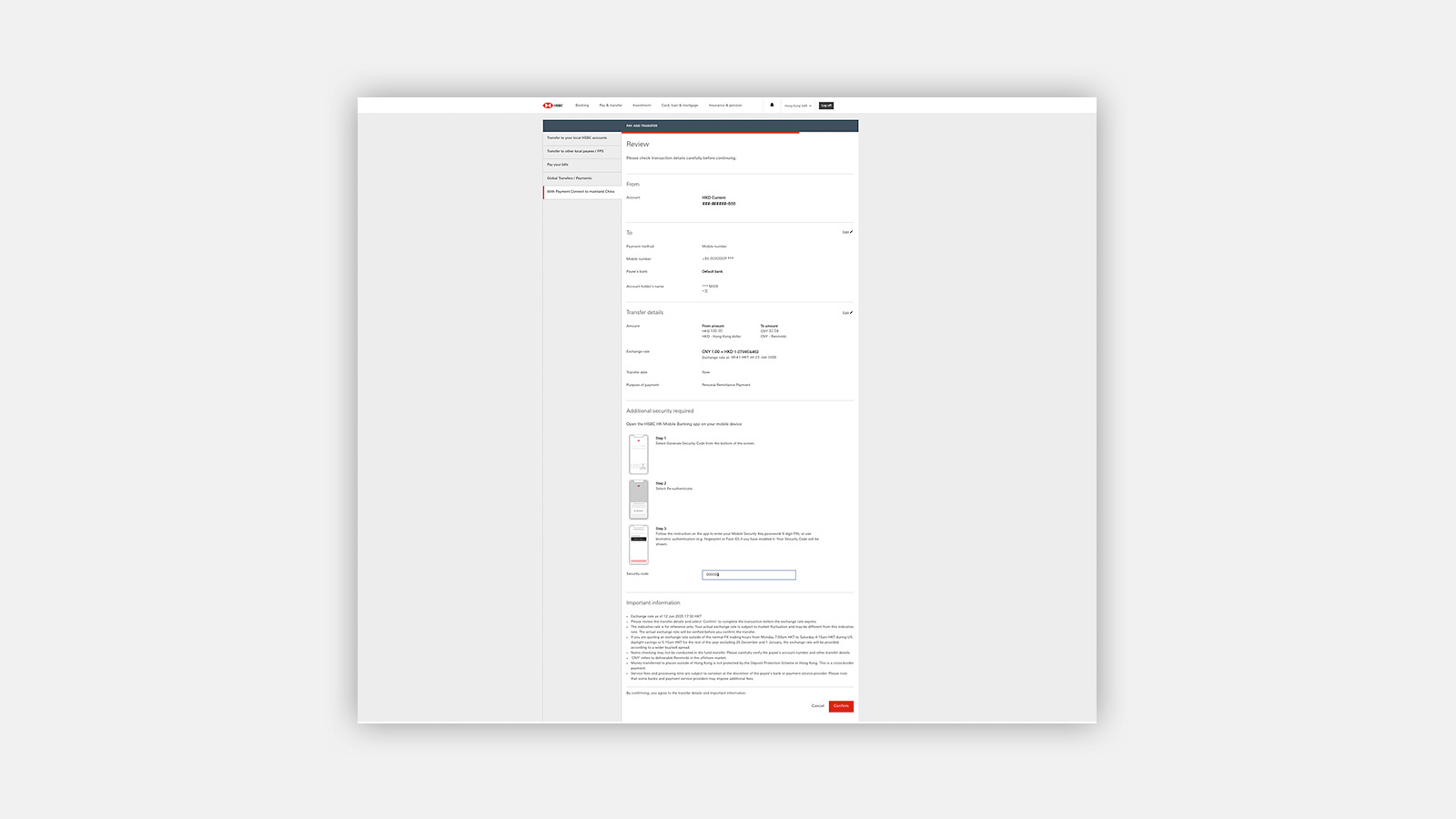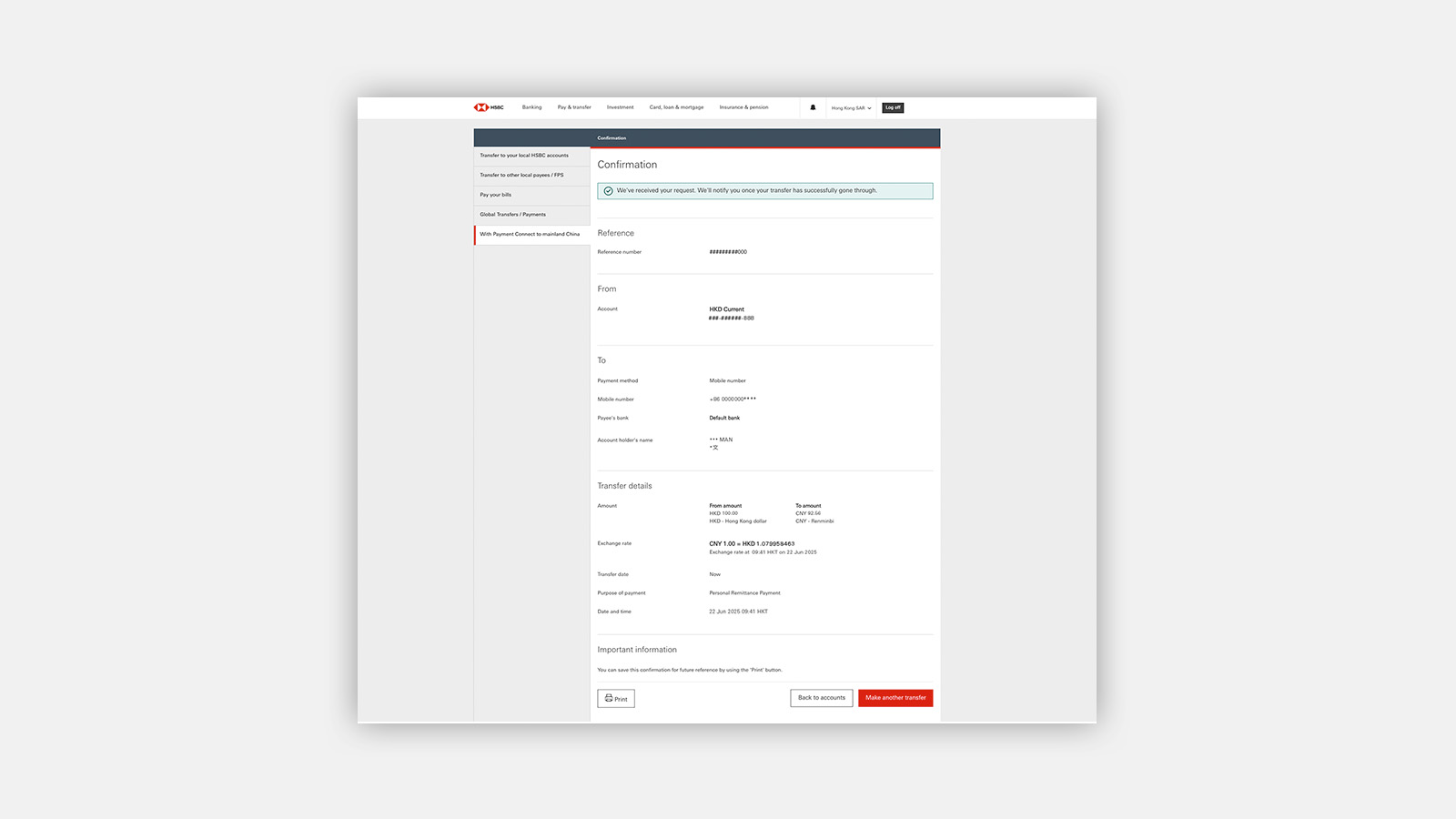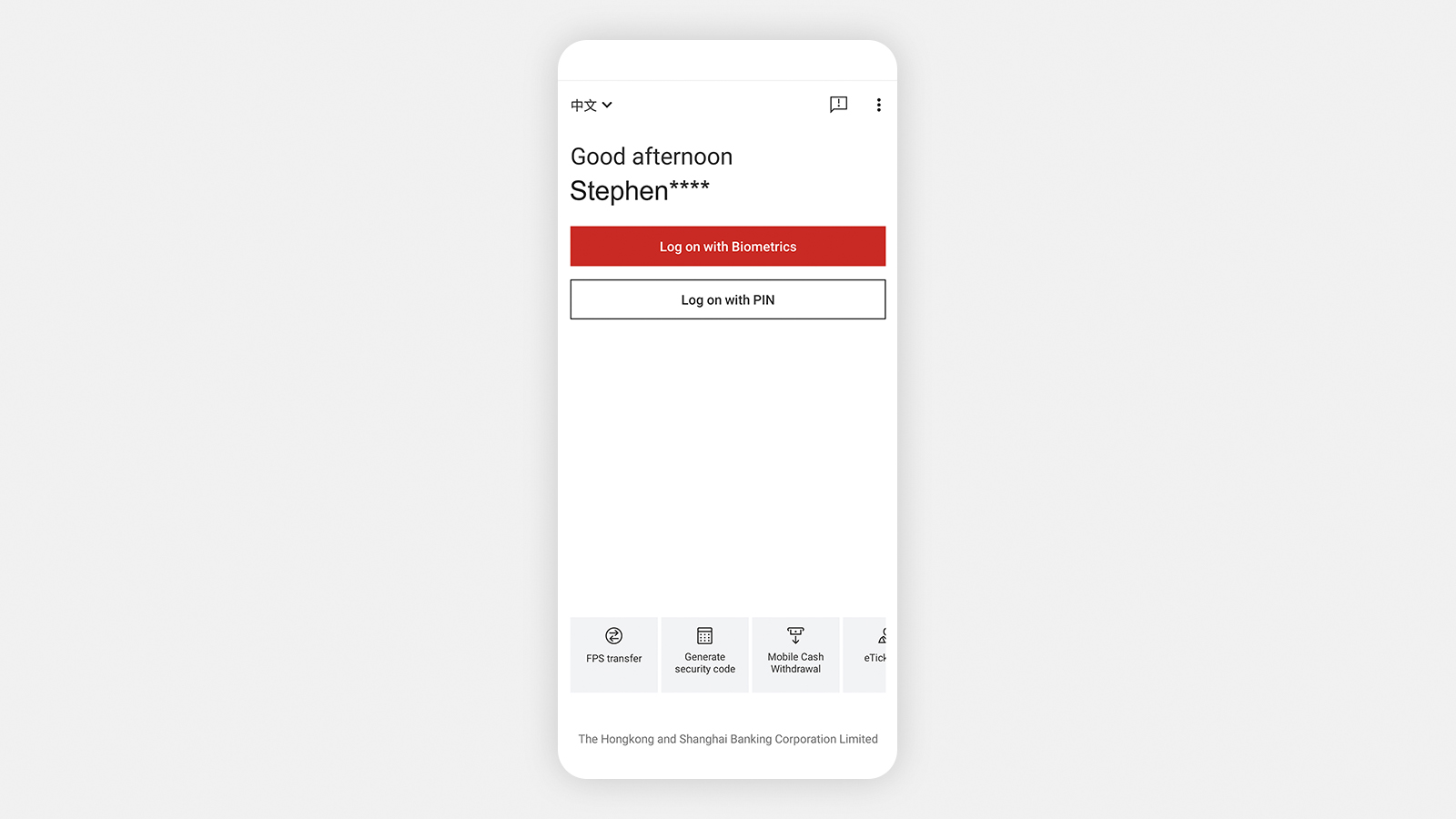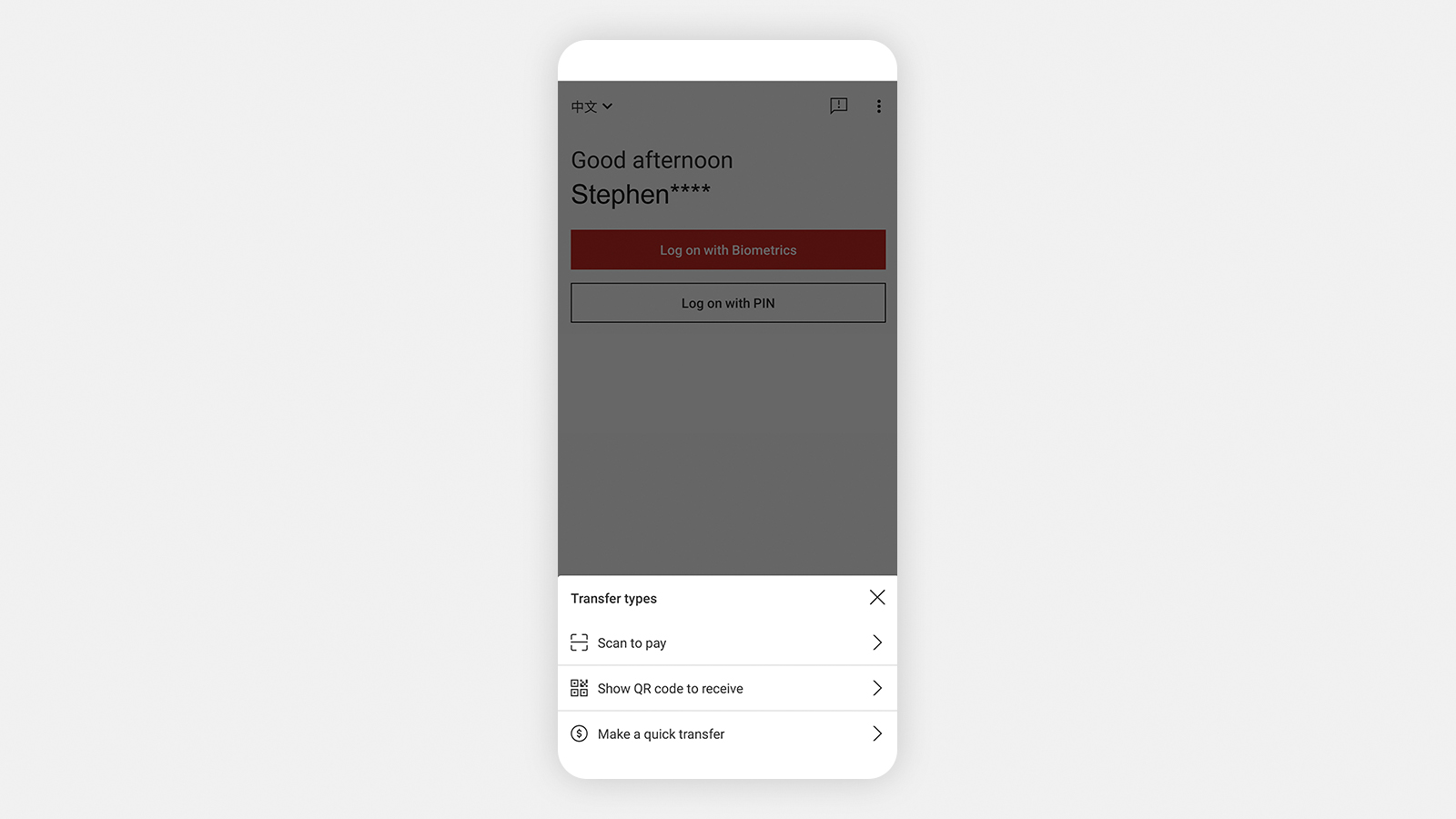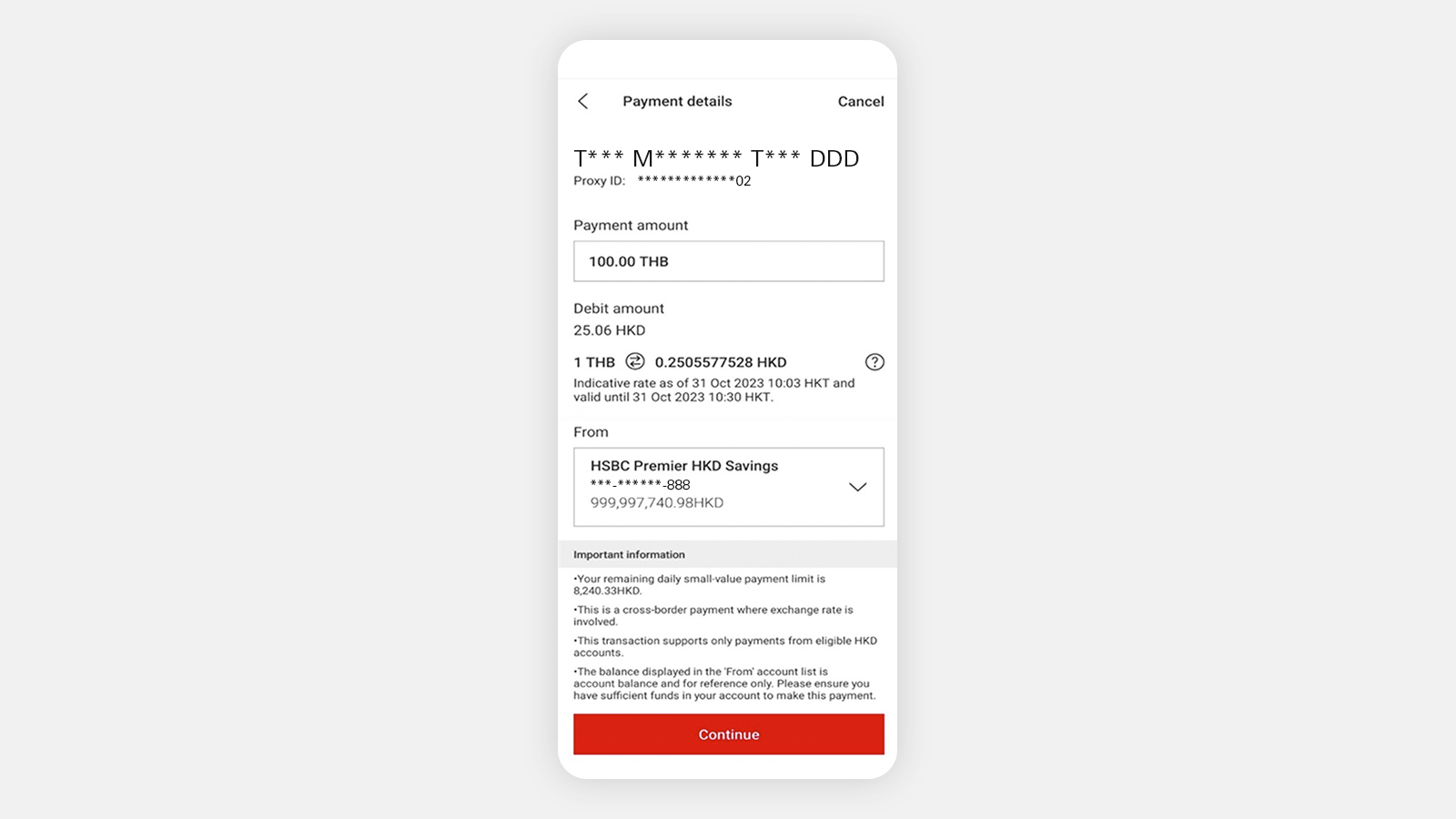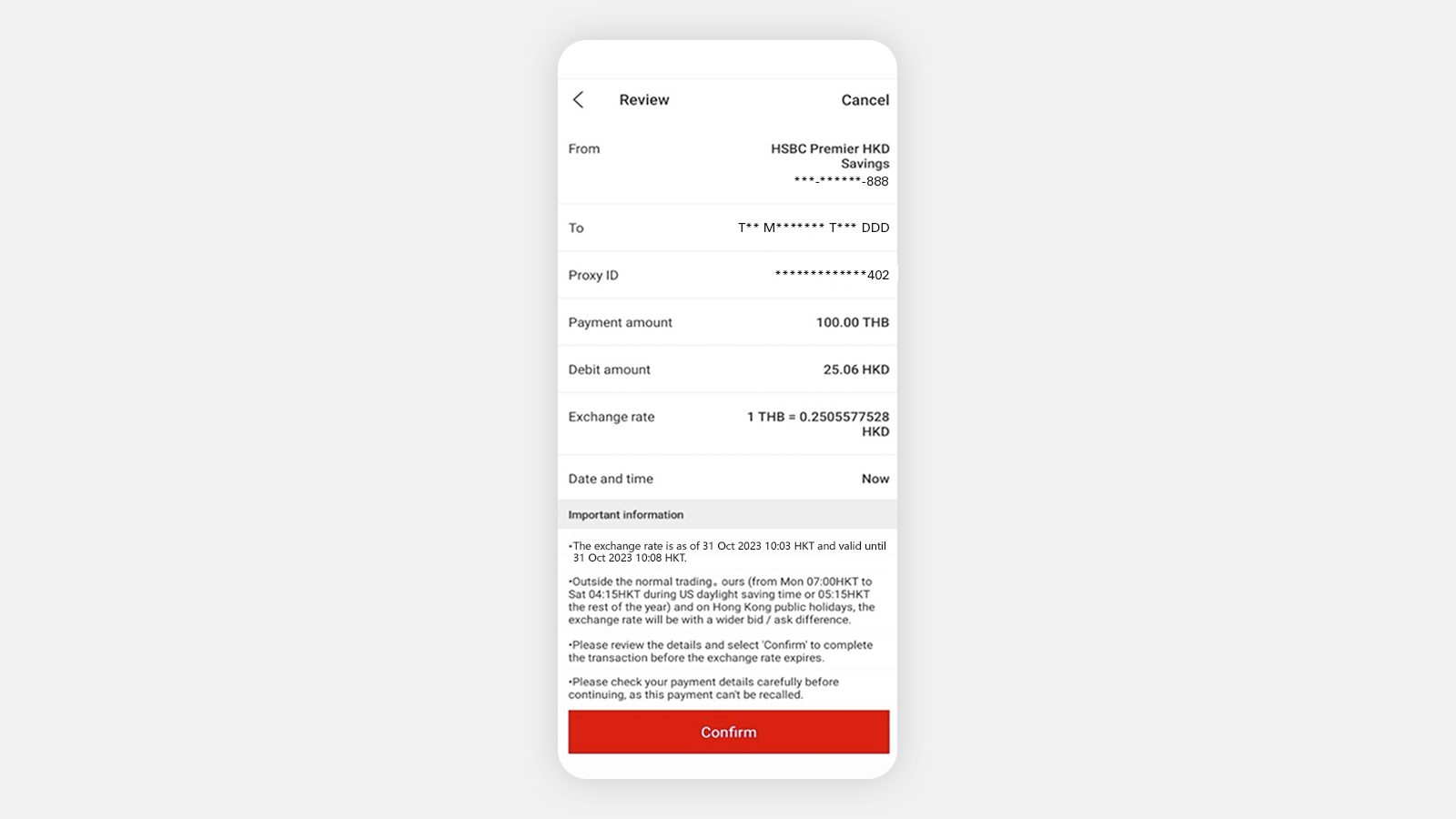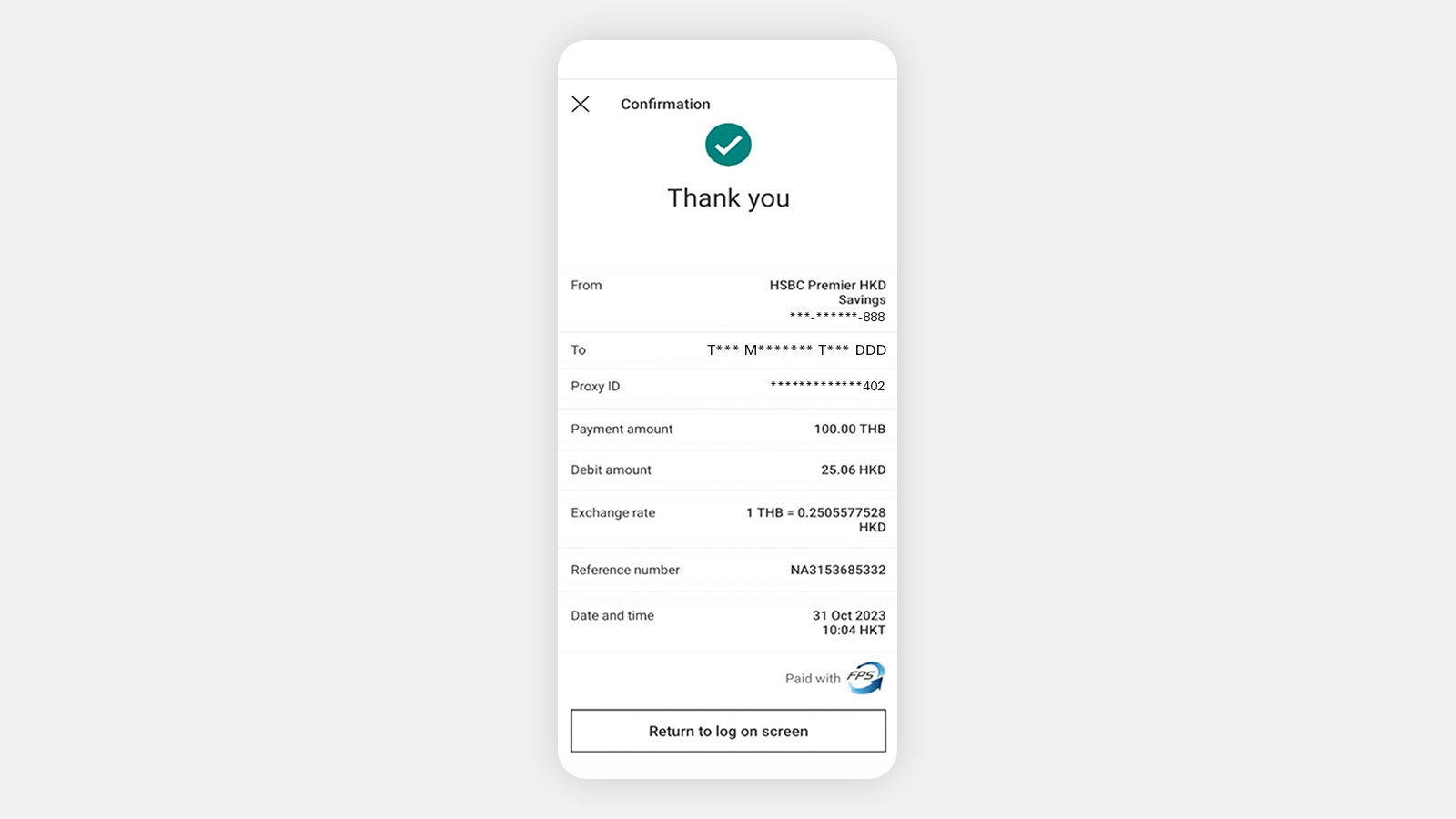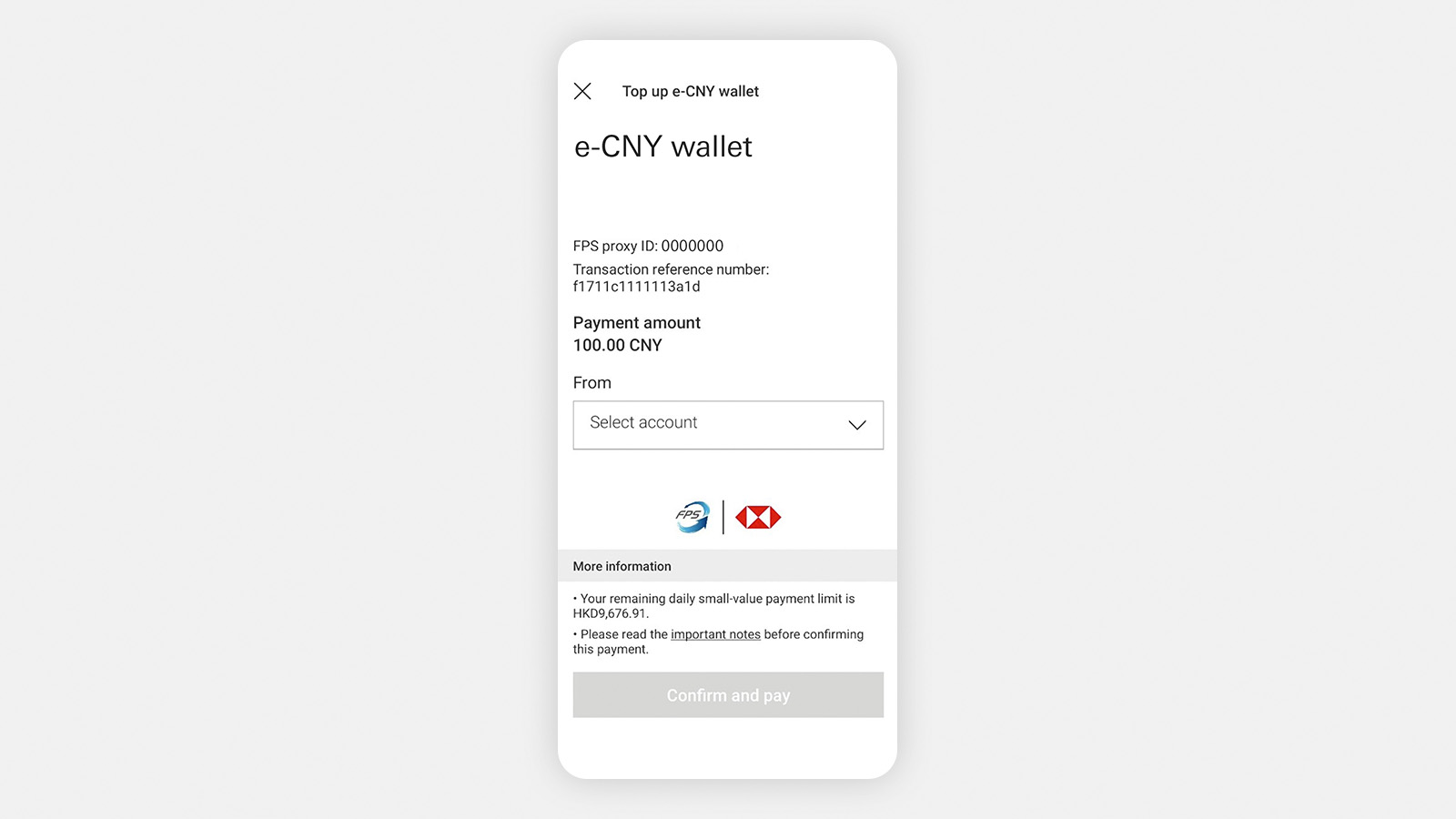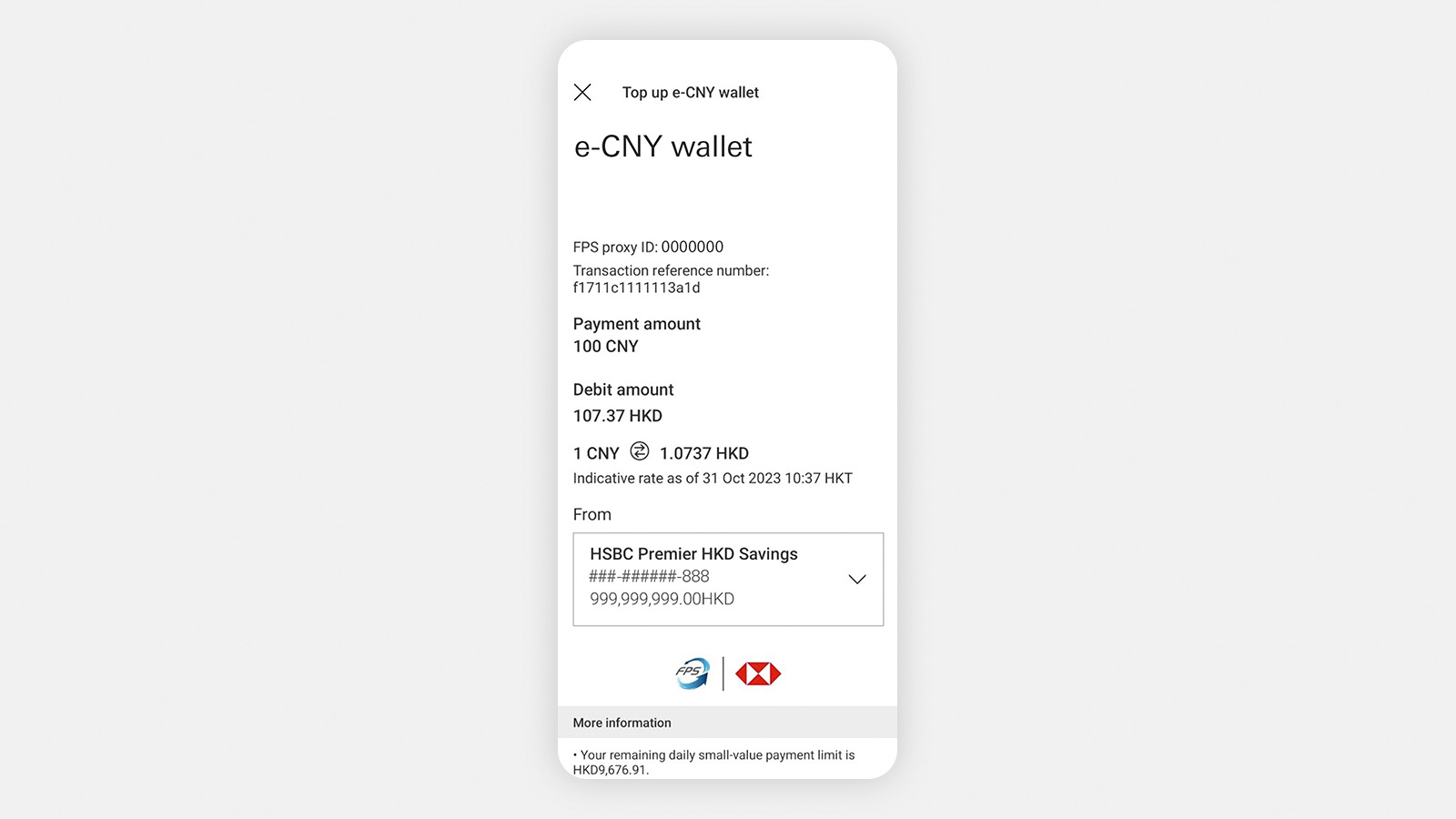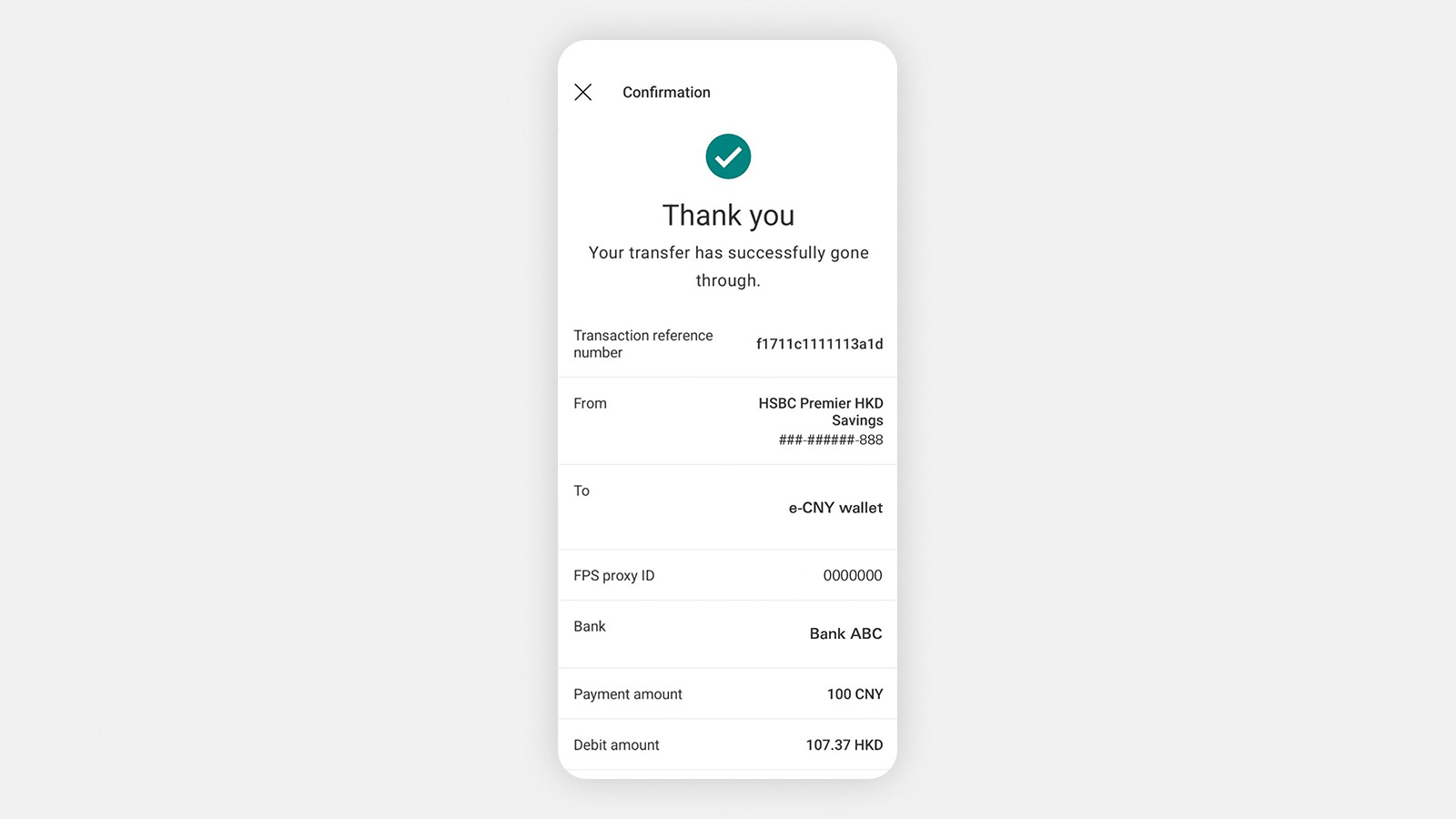Pay and transfer abroad, faster and easier than ever
Enjoy the convenience of FPS, now available even outside of Hong Kong. Pay to designated merchants abroad, or transfer to your friends and family in mainland China via HSBC HK App anytime. You can also receive instant payments from mainland China without charges.

Instant Transfer with Payment Connect
FPS now features Payment Connect for free real time cross-border transfers. Get $10 RewardCash each time you receive HKD/RMB 1,000 or above. Limited offer, Terms and Conditions apply.
Due to the overwhelming response, the promotion quota is full. Thank you for your support!
Enjoy hassle-free payments and transfers abroad with FPS
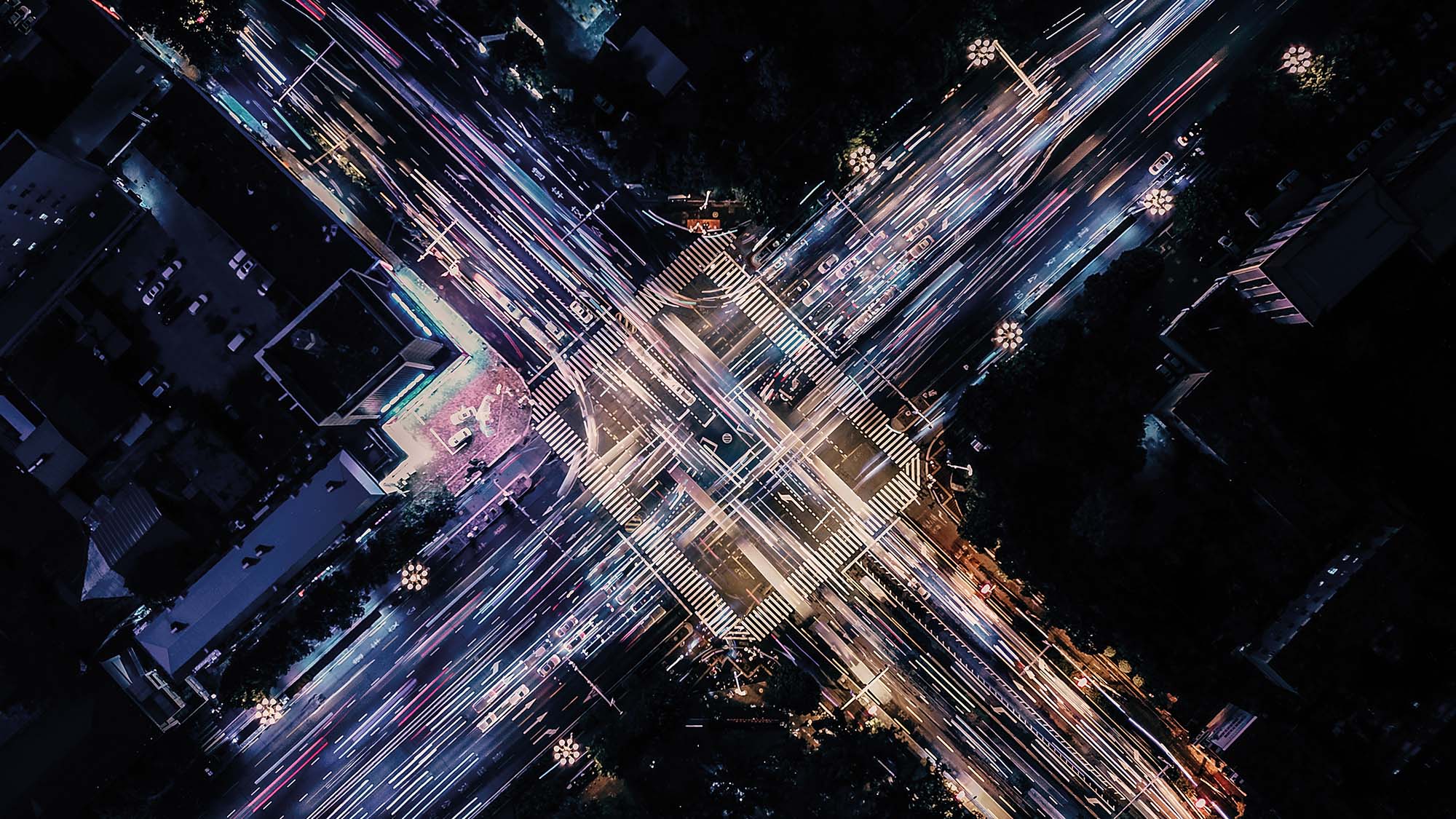
Transfer to mainland China with Payment Connect
Make an instant RMB payment via FPS from your HKD or RMB bank account by using HSBC HK App or Online Banking.
- Transfer to any accounts[@transfer-and-payment-fps-to-cn-acct] with designated payee banks in mainland China.
- Simply transfer funds to payee via account number or mobile number.
- You can transfer up to HKD10,000 or equivalent per day.
FPS x PromptPay QR payment
Complete merchant payments instantly with FPS using the HSBC HK App.
- Simply scan 'PromptPay' QR codes of supported merchants in Thailand and pay using your HKD bank account via HSBC HK App.
- You can pay up to HKD10,000 or equivalent per day.


Top up e-CNY wallet via HSBC HK App
With FPS enabled, you can top up your e-CNY wallet by transferring funds directly from your HKD or RMB bank account via HSBC HK App.
- You can transfer up to HKD10,000 or equivalent per day.
How to transfer to mainland China with Payment Connect
How to use FPS x PromptPay QR payment in Thailand
Via the HSBC HK App
Before you can use FPS 'Scan to pay' on HSBC HK App, make sure you've:
- activated your Mobile Security Key
- selected a default debit account
- set up small-value payment limit
If you're an iOS user, make sure you've already enabled your biometric authentication on your device.
Activate your Mobile Security Key or biometric authentication with these easy step-by-step instructions.
Once done, follow the steps below.
How to top up e-CNY wallet
Via the HSBC HK App
Open the e-CNY wallet of your choice to get started.
Download HSBC HK App

One touch and you're in
With the HSBC HK Mobile Banking app (HSBC HK App), you can manage your everyday banking needs anytime, anywhere. Discover a wide range of features and services on the app, and experience an ease of use like never before.