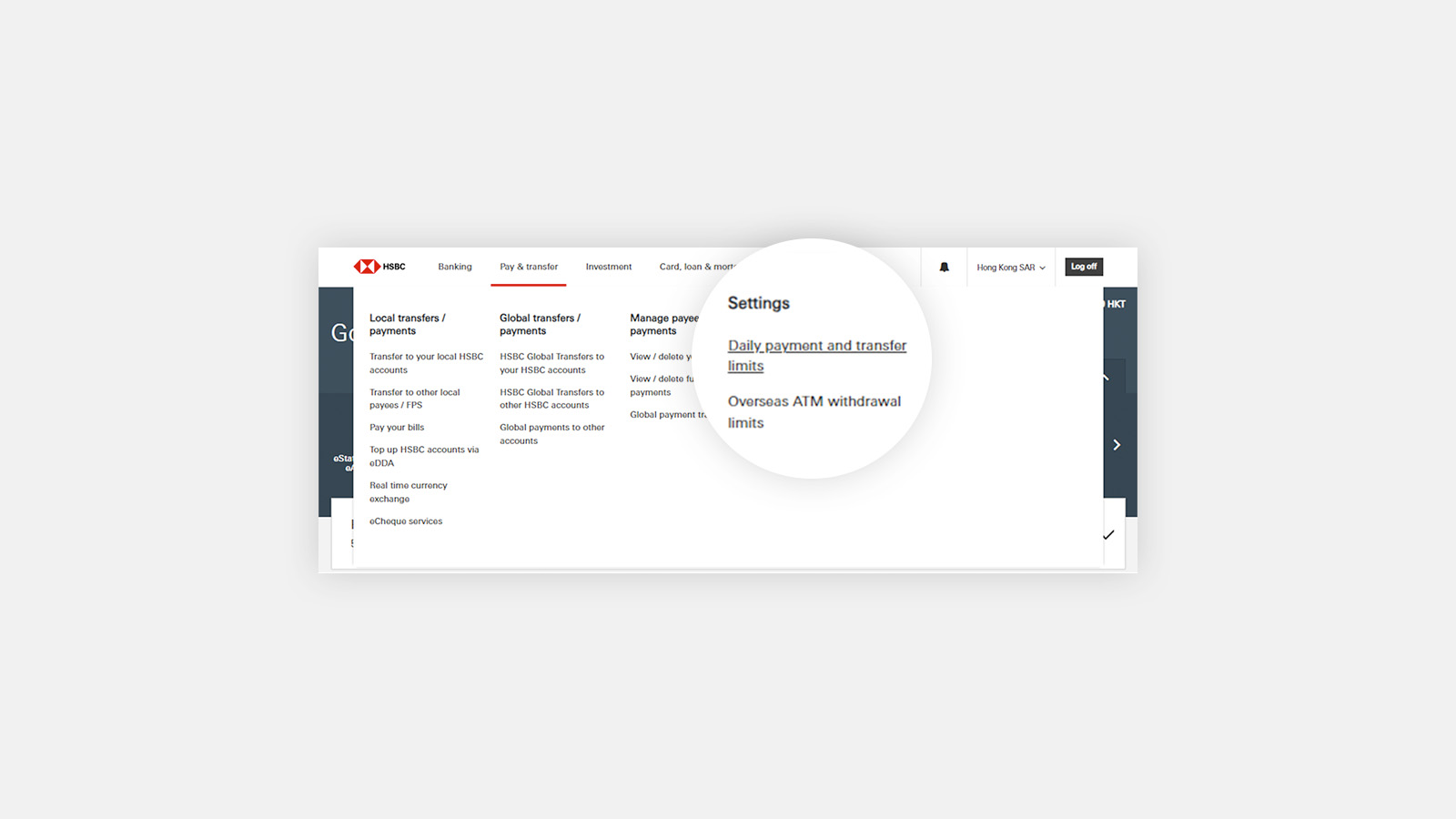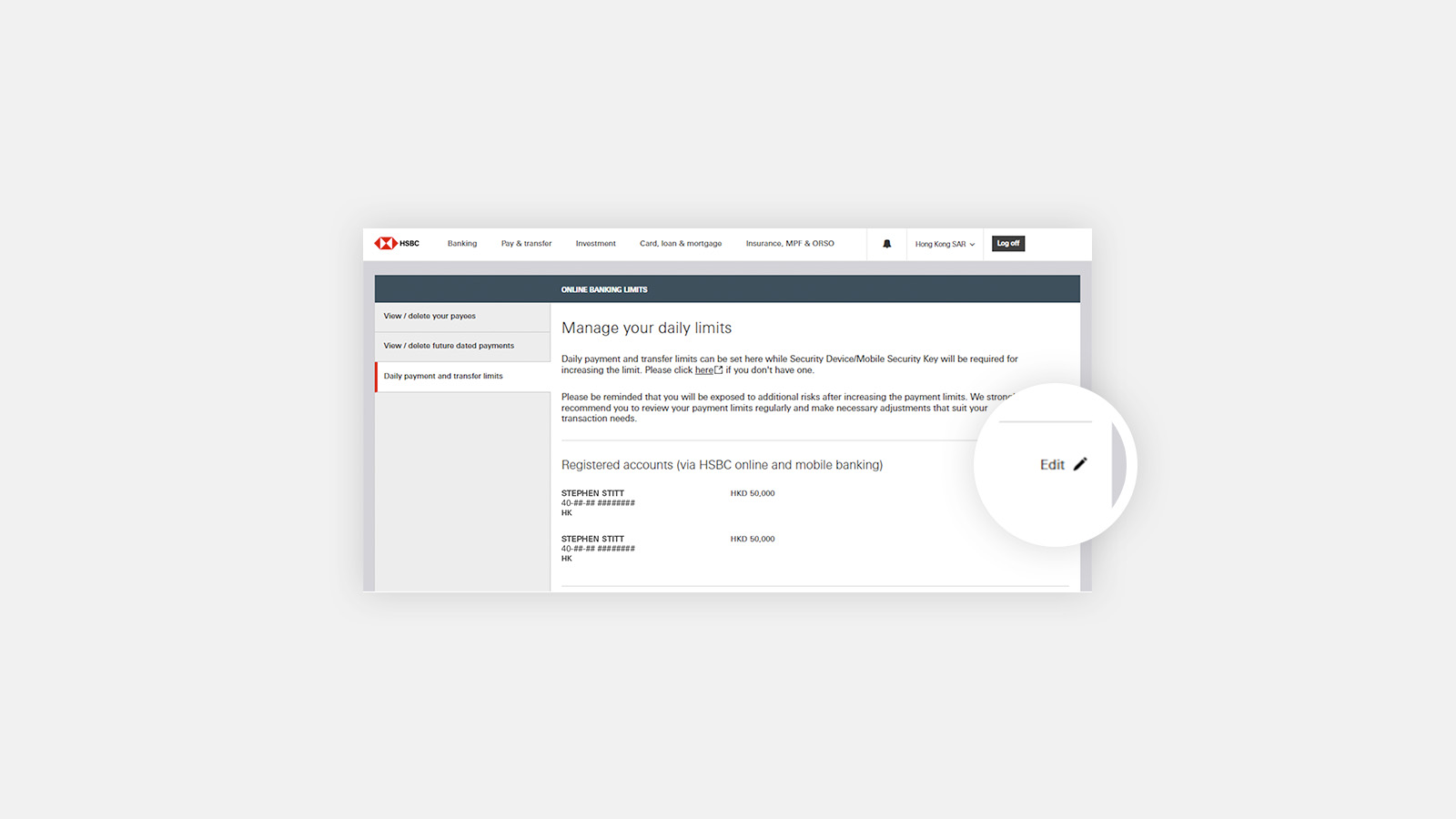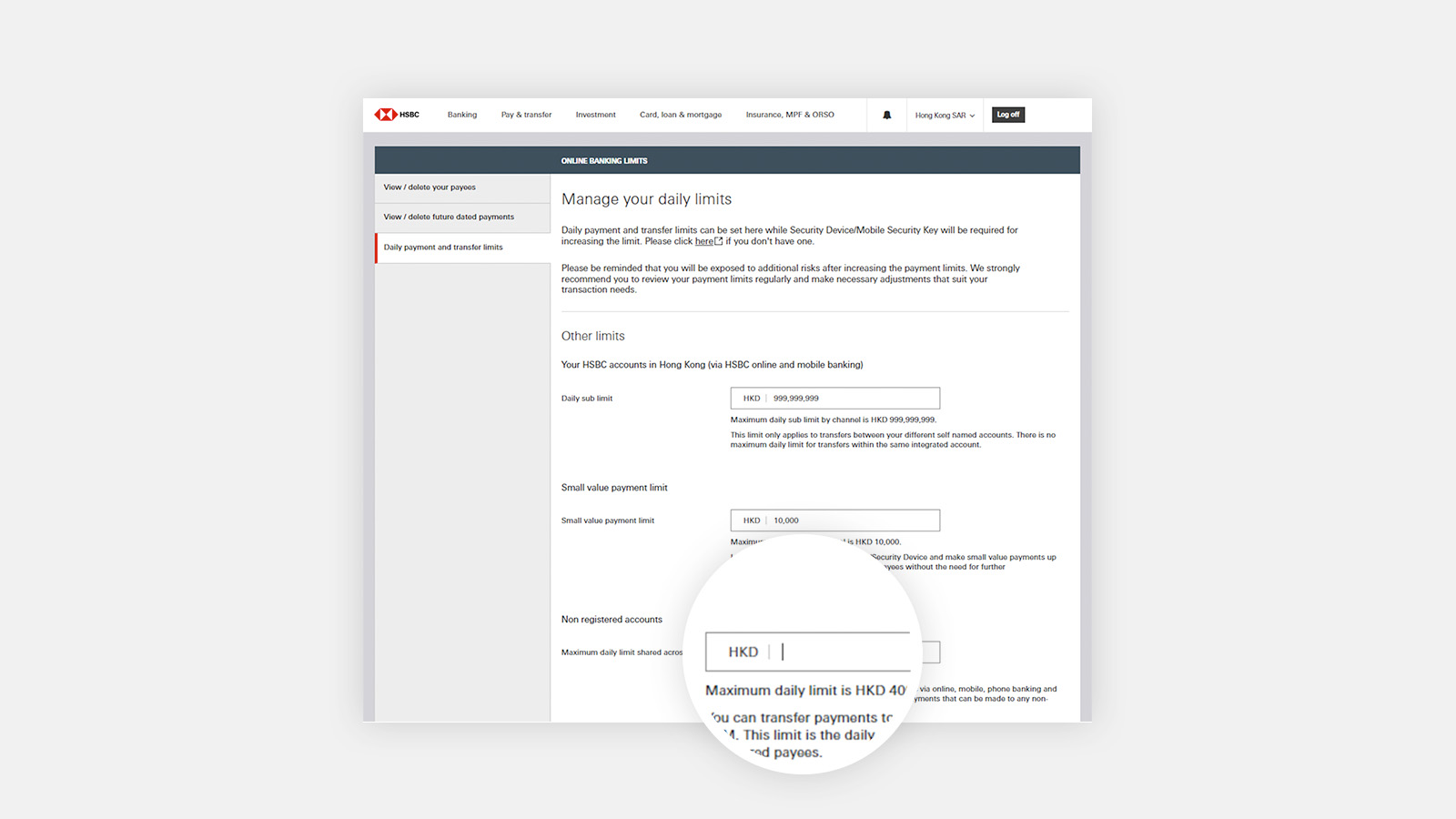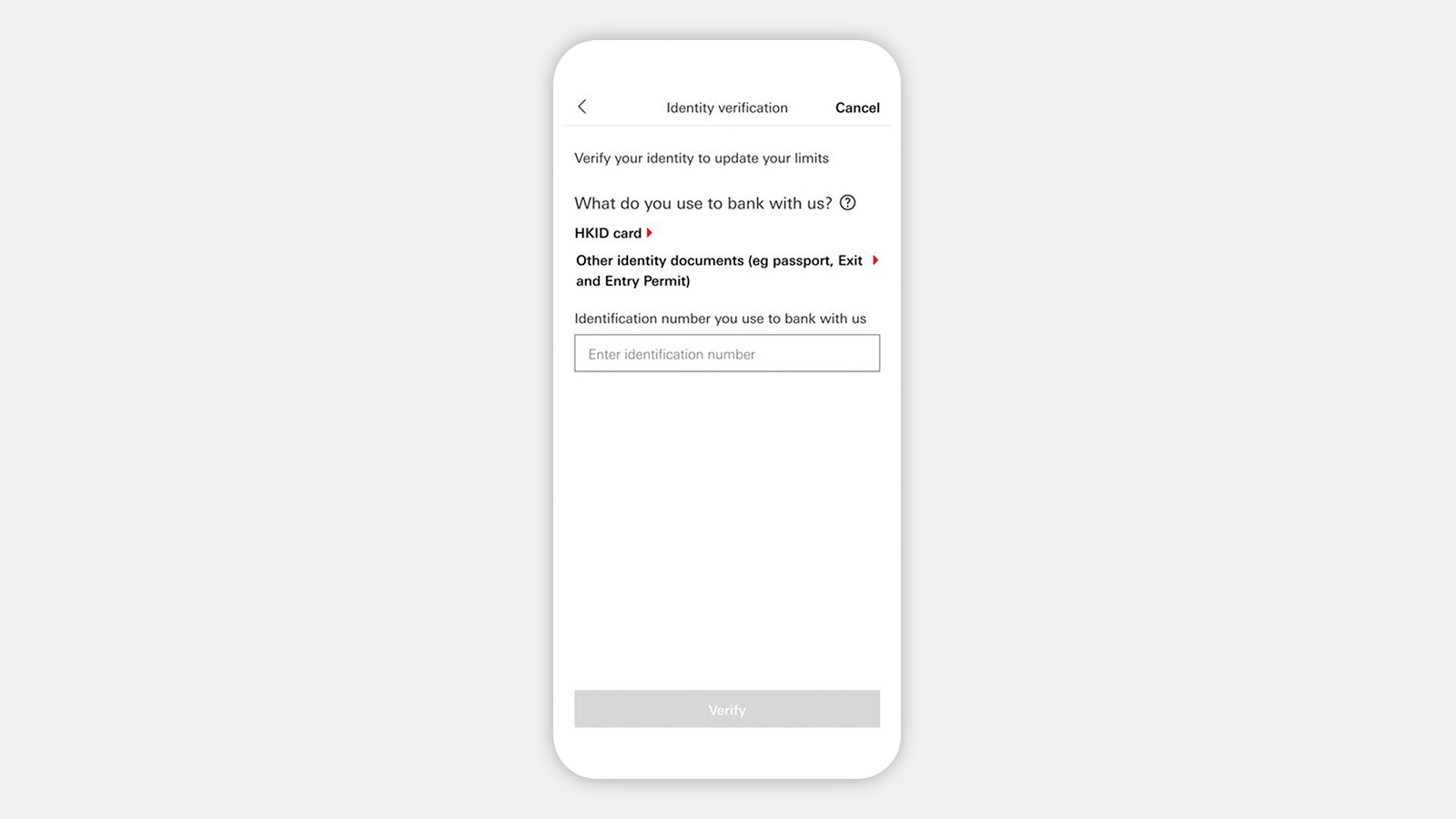
Step 4
Follow the authentication to complete the update.
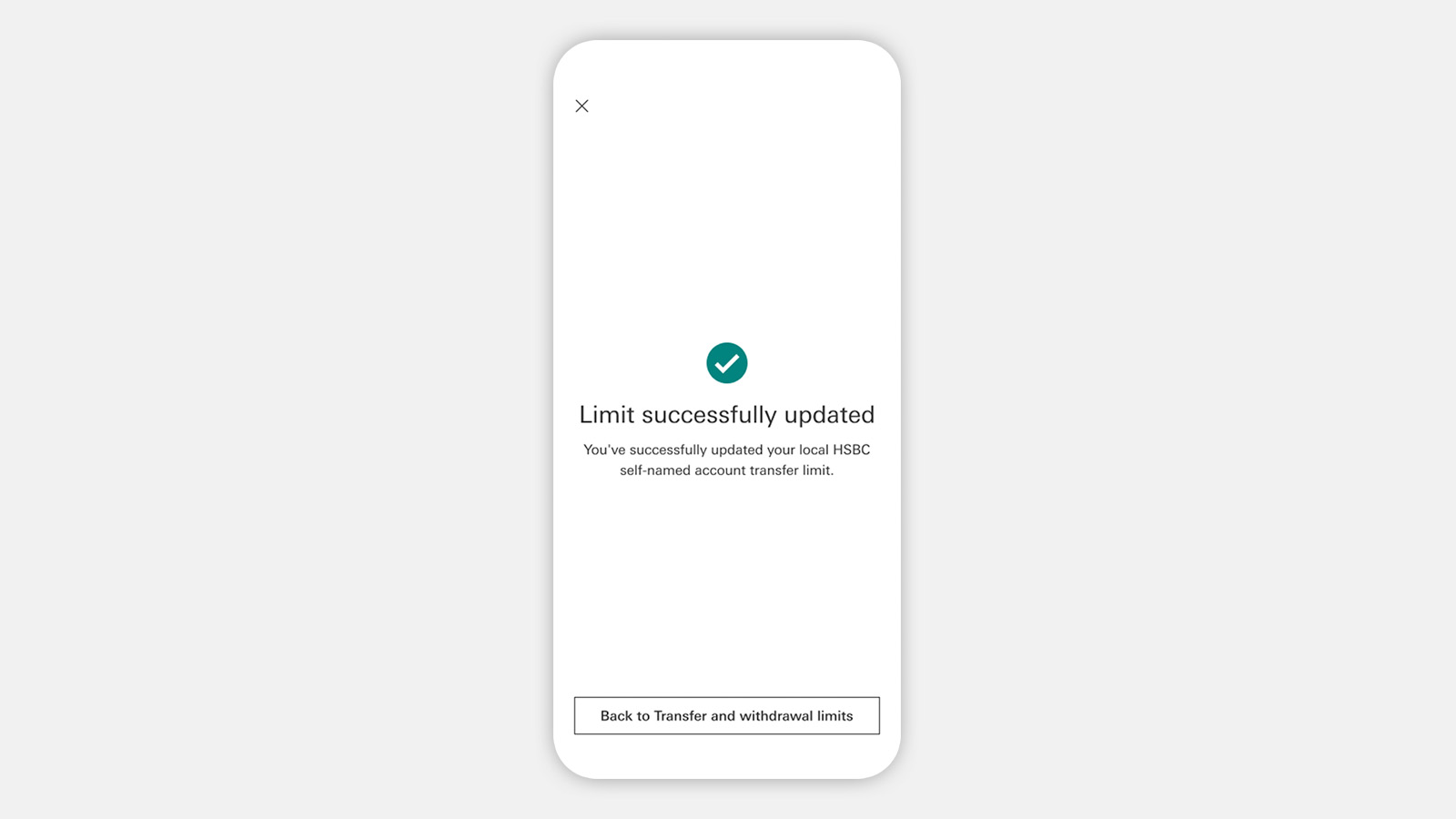
Step 5
And you're done! We'll notify you via push notification/SMS and email upon confirmation only when the limit is increased.
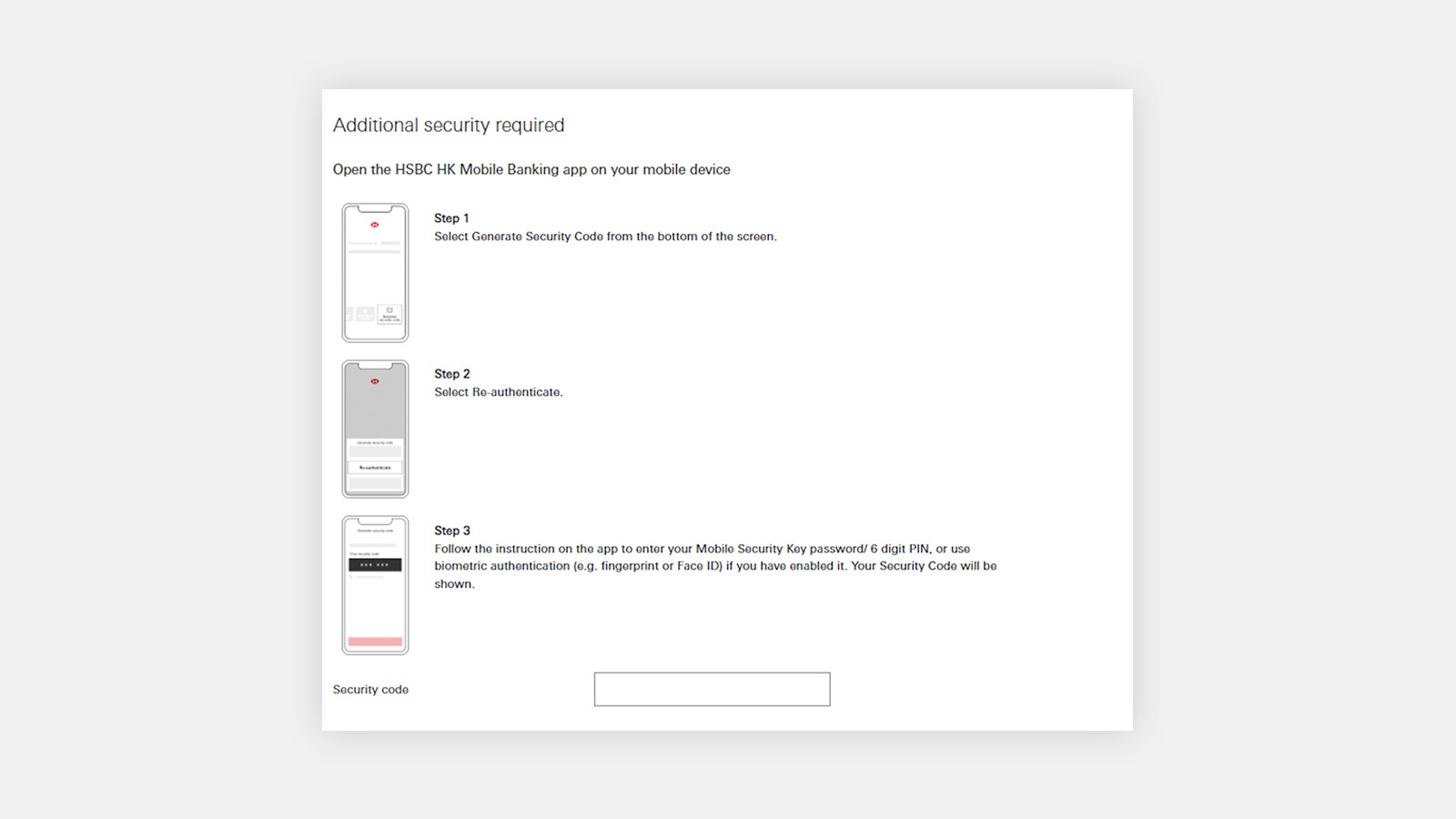
Step 4
Follow the authentication to complete the update.
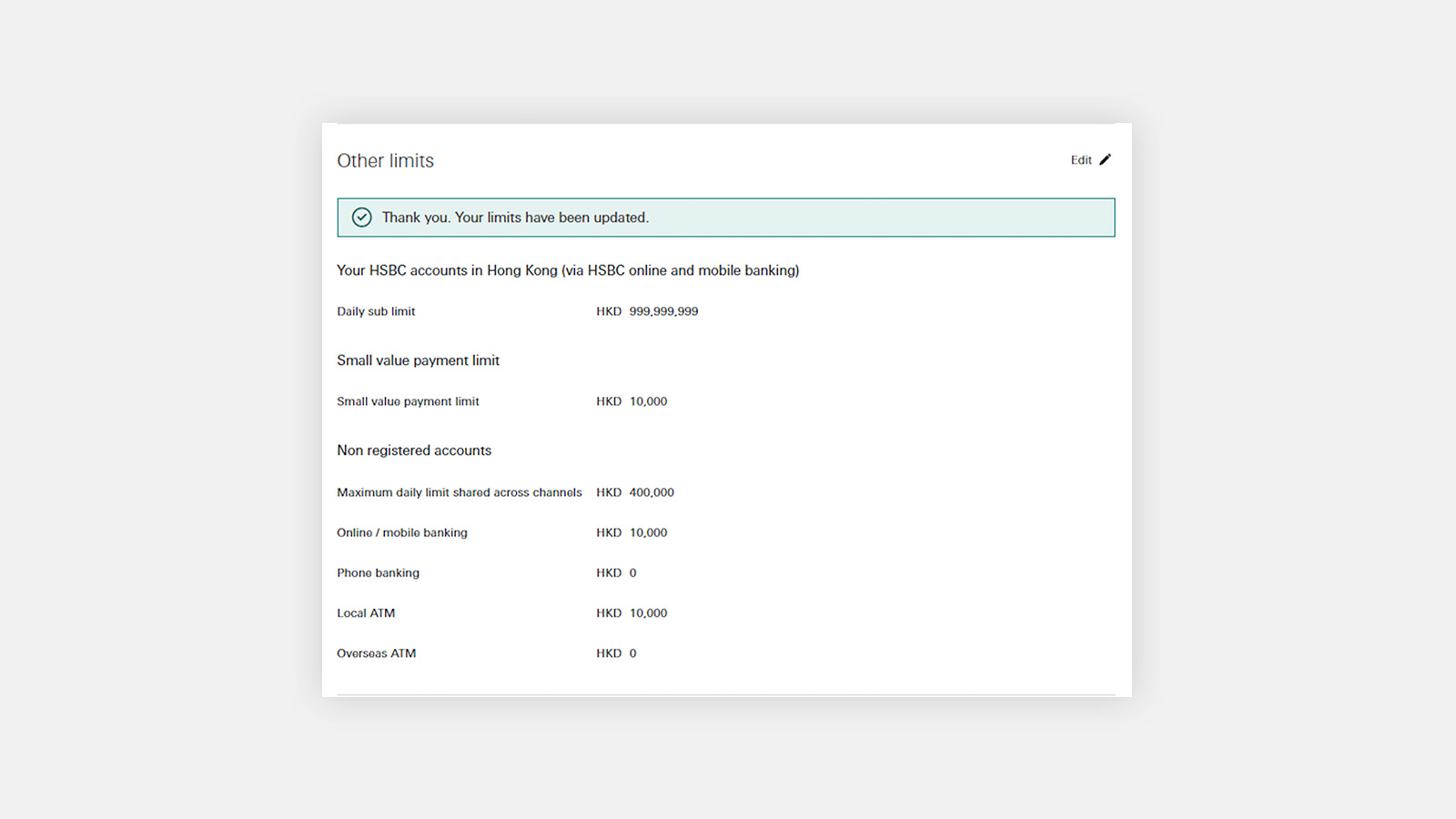
Step 5
And you're done! We'll notify you via push notification/SMS and email upon confirmation only when the limit is increased.
Manage your daily payment and transfer limits now
Via HSBC HK App
With the HSBC HK Mobile Banking app (HSBC HK App), you can manage your everyday banking needs on the go.
Via HSBC Online Banking
If you're already registered for HSBC Online Banking, simply log on to get started.